Home >Software Tutorial >Mobile Application >Where is the function of watching videos together in 'Youku'?
Where is the function of watching videos together in 'Youku'?
- PHPzforward
- 2024-04-11 18:52:13749browse
php Xiaobian Xigua will take you to explore where the "Youku" video watching function is, and understand what kind of convenience and fun this function can bring to you. No need to worry about missing any exciting video content, making your movie-watching experience richer and more convenient!

Where is the function of watching videos together on Youku?
1. First open Youku APP and enter the [Movies] section;
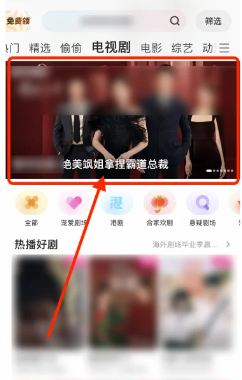
2. Select your favorite movie to enter the play page, and click the [Watch Together] icon at the top;

3. Then jump to the page below and select [Enter to watch together];

4. Then click [Invite Friends] on the page below;

5. Finally, share it with your friends and enter to watch the movie together, and you can also post comments in the room.

The above is the detailed content of Where is the function of watching videos together in 'Youku'?. For more information, please follow other related articles on the PHP Chinese website!

