Home >Software Tutorial >Mobile Application >How to check viewing history of Youku videos
How to check viewing history of Youku videos
- 王林forward
- 2024-04-01 15:51:331374browse
php editor Xiaoxin introduces you to a novel way to watch historical time - Youku video. As one of the largest online video platforms in China, Youku Video has a rich and diverse content, including movies, TV series, variety shows, documentaries, etc. Through Youku videos, you can watch various exciting contents anytime, anywhere, understand the development and evolution of history, and feel the charm of different eras. Whether you want to catch up on TV series, watch movies, or follow the footsteps of history, Youku Video can meet your needs. Not only that, Youku Video also provides a personalized recommendation function to push you more content that suits your tastes based on your interests and preferences. Let’s explore Youku videos together and start a different kind of time journey!
Introduction to the method of viewing the viewing history time of Youku video
1. First open the Youku video software and enter the homepage to switch to different pages. We click [My] in the lower right corner;
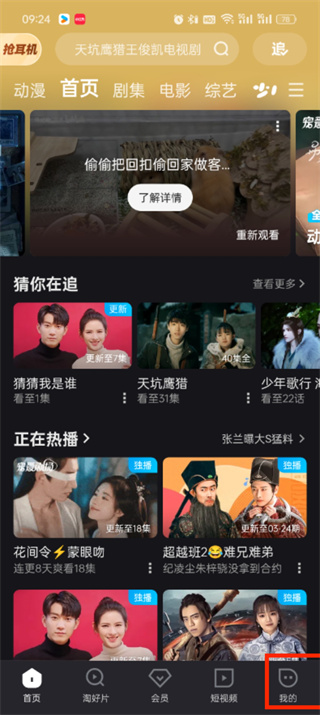
2. Then you can view a lot of content on my page. Here we need to click [History];
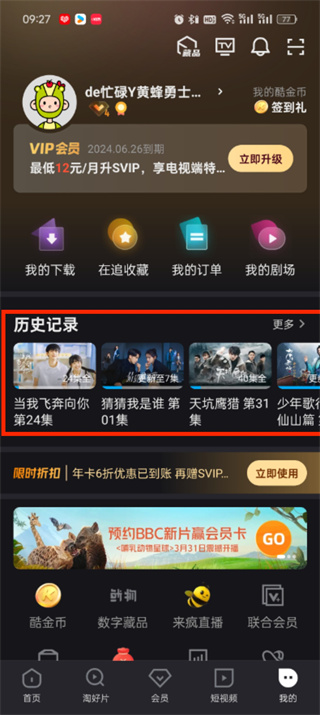
3. After the last click, we can view the historical record time;

The above is the detailed content of How to check viewing history of Youku videos. For more information, please follow other related articles on the PHP Chinese website!
Related articles
See more- How to call Youku video in phpcms
- How to turn off automatic playback of Youku videos. Steps to turn off automatic playback.
- How to turn off automatic renewal in Youku Video Tutorial on how to turn off automatic renewal in Youku Video
- How to delete viewing history on Tencent Video_Introduction to how to delete viewing history
- Where to turn off automatic renewal of Youku Video_Youku Video automatic renewal membership cancellation tutorial

