Home >System Tutorial >Windows Series >What should I do if the win10 keyboard shift fails? How to remove the win10 keyboard shift lock
What should I do if the win10 keyboard shift fails? How to remove the win10 keyboard shift lock
- WBOYWBOYWBOYWBOYWBOYWBOYWBOYWBOYWBOYWBOYWBOYWBOYWBforward
- 2024-04-11 17:46:24785browse
php editor Xigua will discuss with you what to do if the win10 keyboard shift fails? Tips to unlock win10 keyboard shift lock. In the daily use of computers, we occasionally encounter situations where the keyboard shift key fails or is locked, affecting input and operations. To fix this problem, we can try some simple tricks to make sure the keyboard is working properly.
Win10 keyboard shift lock removal method
1. Click Start-Settings to enter the settings page.
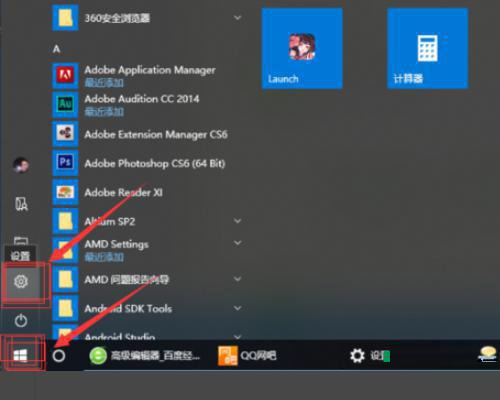
#2. Open the time and language settings.

3. Find the second "Region and Language" tab in the time and language settings item and open the "Advanced Keyboard Settings".
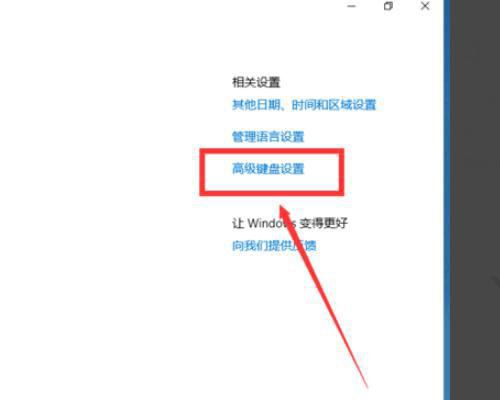
4. Find the following language bar option in "Advanced Keyboard Settings". This language bar option is the text service and input language settings we want to find.
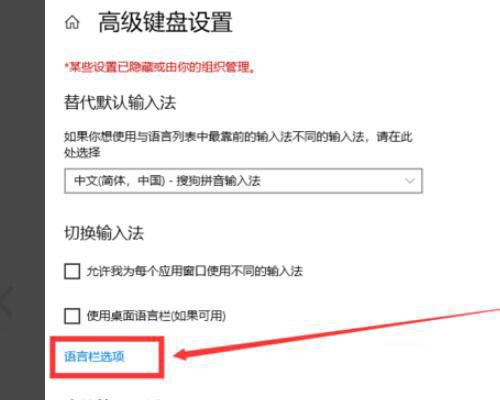
#5. Select the Advanced Key Settings tab in the opened text service and input language settings.
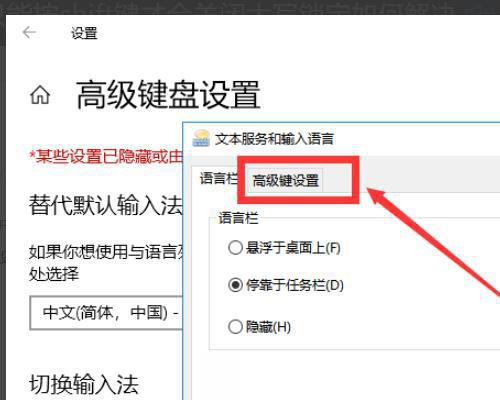
#6. In the Advanced Key Settings tab settings in Text Services and Input Language Settings, select the first "Press the CAPS LOCK key (L)."

In Win10 computers, the function of the shift key is very powerful, which can help us quickly operate various shortcut functions. However, some friends suddenly encounter the shift key. The key failure can be solved according to the above method. I hope you like it and please continue to pay attention to this site.
The above is the detailed content of What should I do if the win10 keyboard shift fails? How to remove the win10 keyboard shift lock. For more information, please follow other related articles on the PHP Chinese website!

