 System Tutorial
System Tutorial Windows Series
Windows Series Win11 pushes Canary/Dev Build 26085 update patch: fixes a lot of bugs
Win11 pushes Canary/Dev Build 26085 update patch: fixes a lot of bugsWin11 pushes Canary/Dev Build 26085 update patch: fixes a lot of bugs
php エディタ Zimo が推奨する: Win11 が Canary/Dev Build 26085 更新パッチをプッシュ: 多数のバグを修正し、Microsoft の最新オペレーティング システムに、より安定したスムーズなユーザー エクスペリエンスをもたらします。詳細なアップデートについては、このサイトの更新レポートに引き続きご注目ください。

Canary チャネルと Dev チャネルは同じビルドを一時的にのみ受信します。カナリア チャネルと開発チャネルが同じビルド (ビルド 26085 など) 上にある場合、カナリア チャネルのインサイダーは開発チャネルに切り替えることができます。将来のある時点で、Canary Channel はより高いバージョン番号にジャンプし、ウィンドウが閉じられます。
注: 両方のチャネルのバージョンが同じであっても、一部の機能は開発チャネルよりも先に Canary チャネルにロールアウトされる場合があります。
変更と改善
[入力]
ビルド 26052 で導入された視覚障害のある Windows ユーザー向けの新しいポインター アクセシビリティ設定は、ビルド 26085 では一時的に無効になりました。いくつかのバグを修正した後、将来のリリースでこの機能を再度有効にする予定です。これに関する内部関係者からのフィードバックをありがとうございました。
[設定]
Bluetooth LE オーディオ補助補聴デバイスを搭載した Windows Insiders は、[設定] > [アクセシビリティ] > [補聴器] からデバイスをセットアップおよび管理できるようになりました。この新しいアクセシビリティ設定ページを使用すると、ユーザーは自分のコンピュータの Bluetooth LE オーディオとの互換性を確認したり、聴覚デバイスのグループをペアリング/管理して構成をより合理化したりできます。このページはまだ開発中のため、このページの内容は時間の経過とともに変更される可能性があることに注意してください。 (この変更はビルド 26080 で最初に導入されたことに注意してください。)
既知の問題を修正
[全般]
最後のフライトの原因となったと考えられる問題を修正しました 基本的な問題シャットダウンと休止状態の機能が動作しません。
[ファイル マネージャー]
ファイル エクスプローラーのコンテキスト メニューにアクリルの背景が表示されない問題を修正しました。
ファイル エクスプローラーでコンテキスト メニューを開くときに、アイコンが間違った位置に表示され、テキストが重なって表示される問題を修正しました。
ファイル エクスプローラーでフォルダー ナビゲーションごとに GDI オブジェクトとヒープ メモリがリークし、時間の経過とともに安定性とレンダリングの問題が発生する問題を修正しました。
ファイル エクスプローラーでアーカイブ フォルダーを操作するときのメモリ リークを修正しました。
ファイル エクスプローラーのサムネイルが最後のフライトで予期せず黒くなることがある問題を修正しました。
[コマンド]
sudo を有効にする設定 ([システム] > [開発者向け] の下) が一部の Insider What で機能しない原因と考えられる問題を修正しました。
コマンド「sudo pwsh」を実行すると、最近のバージョンで正しく動作しない問題を修正しました。
[Windows セキュリティ]
前のフライトで発生した重大な Windows セキュリティ アプリのクラッシュを修正しました。内部関係者がそのフライトのシステム トレイで Windows セキュリティ アプリを報告したことが原因である可能性があると考えられています。プログラムアイコンが時々表示されなくなる潜在的な理由。
[入力]
このリリースでは、最近マウス カーソルが消える問題と、マウス カーソルの不安定な動作に関連するその他の最近の問題が解決されるはずです。
[設定]
設定が時々フリーズしてページを操作できなくなる根本的な問題を修正しました。
最近のバージョンで、スクリーン リーダーが「Bluetooth とデバイス」の下にある Bluetooth デバイスのリストを読み取ることができなかった問題を修正しました。
[Windows Update]
開発チャネルの内部関係者が累積的な更新プログラムをインストールしようとすると、エラー 0x80070002 が表示される問題を修正しました。
「更新とシャットダウン」の使用を終了した後、コンピューターがシャットダウンしない問題を修正しました。
[その他]
一部の内部関係者に CRITICAL_STRUCTURE_CORRUPTION のバグ チェックが表示される原因となった最近の問題を修正しました。
最近のビルドで一部の Insider の起動時に Voice Access がクラッシュする問題を修正しました。
プリンターの名前を変更した後、印刷サポート アプリケーションの関連付けが機能しなくなる可能性がある問題を修正しました。
既知の問題
[一般]
[ゲーマー向けの重要なヒント] 最も人気のあるゲームは、Canary および Dev チャネルで実行される最新の Insider Preview ビルドで再び正常に動作するはずです。最新バージョンでゲームをプレイ中に発生した問題については、必ずフィードバック センターにフィードバックを送信してください。次の Canary および Dev チャネルのフライトではこのメモを削除します。
[更新] 最新バージョンのインストール時のロールバック レポート (エラー コード 0xC1900101) については引き続き調査を行っています。
[新規] 一部の内部関係者に、ファイル エクスプローラーが以前のデザインを使用しており、最新バージョンではタブが表示されないという予期せぬ原因となっていた問題を修正しています。
[Windows の Copilot*]
Windows エクスペリエンスの新しい Copilot では、信頼性の高い音声アクセスは不可能です。これにより、Copilot が通常のアプリケーションのように実行できる機能が導入されました。
Writing using Windows Ink in Copilot will not work with the updated Copilot in Windows experience, which introduces the ability for Copilot to run like a normal application window.
When Copilot in Windows is docked and resized to a larger width, Copilot does not always fill the width of the panel. Resizing the Copilot usually resolves this issue.
As updated Copilot in the Windows experience introduces Copilot's functionality like a normal application window, you may not be able to move focus to the "..." or refresh button in Copilot (e.g. : Cycle buttons by using Tab).
The above is the detailed content of Win11 pushes Canary/Dev Build 26085 update patch: fixes a lot of bugs. For more information, please follow other related articles on the PHP Chinese website!
 With More Expensive PC Hardware, It's Time to be Happy With What You've GotApr 14, 2025 am 06:01 AM
With More Expensive PC Hardware, It's Time to be Happy With What You've GotApr 14, 2025 am 06:01 AMCurrent market conditions make upgrading computer hardware a costly endeavor. High prices and low supply, driven by factors like tariffs and the massive demand from AI data centers, create a challenging environment for hardware enthusiasts. However
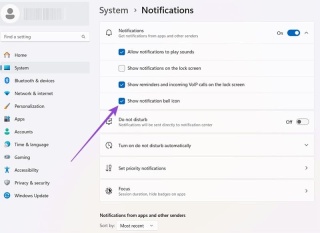 How to Customize Your Windows 11 NotificationsApr 14, 2025 am 04:05 AM
How to Customize Your Windows 11 NotificationsApr 14, 2025 am 04:05 AMDetailed explanation of Windows 11 notification settings: Create a personalized notification experience Windows 11 integrates the Notification Center into the calendar, and although it takes some time to adapt, the frequency of notifications has not changed. If you are tired of the constantly popping up system updates and useless application notifications, this article will guide you to customize Windows 11 notifications and optimize your workflow. Global notification settings Almost all notification-related options are located in Settings in Windows 11. Step 1: Click the "Start" menu and select "Settings" (or press "Windows I"). Step 2: Select System in the left sidebar. Step 3: Click "Notification" to access all notification options.
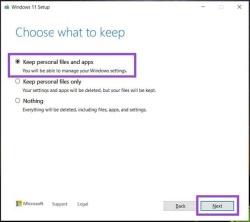 How to Reinstall Windows 11 Without Losing Apps and FilesApr 13, 2025 pm 08:01 PM
How to Reinstall Windows 11 Without Losing Apps and FilesApr 13, 2025 pm 08:01 PMReinstalling Windows 11: Preserve Your Apps and Files A severely corrupted Windows 11 system may necessitate a complete operating system reinstall. While a typical USB/CD installation wipes the OS partition, potentially losing data, this guide demon
 Got an AMD CPU and Aren't Using PBO? You're Missing OutApr 12, 2025 pm 09:02 PM
Got an AMD CPU and Aren't Using PBO? You're Missing OutApr 12, 2025 pm 09:02 PMUnlocking Ryzen's Potential: A Simple Guide to Precision Boost Overdrive (PBO) Overclocking your new PC can seem daunting. While performance gains might feel elusive, leaving potential untapped is even less appealing. Fortunately, AMD Ryzen processo
 Bought a New Gaming PC? Don't Make These Infuriating MistakesApr 12, 2025 am 06:10 AM
Bought a New Gaming PC? Don't Make These Infuriating MistakesApr 12, 2025 am 06:10 AMSetting up a new gaming PC is thrilling, but even tech experts can make costly mistakes. Here are some common pitfalls to avoid for a smooth gaming experience. 1. Using the Motherboard's Display Output Instead of Your GPU A frequent tech support que
 Microsoft's Next Windows API Change Will Break Some AppsApr 12, 2025 am 06:07 AM
Microsoft's Next Windows API Change Will Break Some AppsApr 12, 2025 am 06:07 AMMicrosoft's upcoming alteration to the Windows API will render certain applications non-functional. A GitHub search indicates that a limited number of smaller projects utilize the affected maps API, including an openHAB client and an unofficial Poké
 Microsoft 365 Service Outage Locks Family Subscribers Out of Office AppsApr 12, 2025 am 06:06 AM
Microsoft 365 Service Outage Locks Family Subscribers Out of Office AppsApr 12, 2025 am 06:06 AMMicrosoft 365 Family service disruption impacts Office suite access. A widespread outage affecting Microsoft 365 Family subscribers has left many unable to access Office applications. Microsoft acknowledges the problem, but a resolution may take se
 5 Windows Settings to Change to Improve Laptop Battery LifeApr 12, 2025 am 06:04 AM
5 Windows Settings to Change to Improve Laptop Battery LifeApr 12, 2025 am 06:04 AMIs your Windows laptop battery draining faster than you'd like? Don't worry, you can significantly extend its life with a few simple tweaks to Windows' built-in power management features. Here's how to maximize your laptop's battery life on a singl


Hot AI Tools

Undresser.AI Undress
AI-powered app for creating realistic nude photos

AI Clothes Remover
Online AI tool for removing clothes from photos.

Undress AI Tool
Undress images for free

Clothoff.io
AI clothes remover

AI Hentai Generator
Generate AI Hentai for free.

Hot Article

Hot Tools

SublimeText3 Mac version
God-level code editing software (SublimeText3)

Safe Exam Browser
Safe Exam Browser is a secure browser environment for taking online exams securely. This software turns any computer into a secure workstation. It controls access to any utility and prevents students from using unauthorized resources.

MantisBT
Mantis is an easy-to-deploy web-based defect tracking tool designed to aid in product defect tracking. It requires PHP, MySQL and a web server. Check out our demo and hosting services.

SecLists
SecLists is the ultimate security tester's companion. It is a collection of various types of lists that are frequently used during security assessments, all in one place. SecLists helps make security testing more efficient and productive by conveniently providing all the lists a security tester might need. List types include usernames, passwords, URLs, fuzzing payloads, sensitive data patterns, web shells, and more. The tester can simply pull this repository onto a new test machine and he will have access to every type of list he needs.

ZendStudio 13.5.1 Mac
Powerful PHP integrated development environment





