Home >Java >javaTutorial >Detailed explanation of Java thread priority
Detailed explanation of Java thread priority
- 王林Original
- 2024-04-11 13:33:02931browse
Java thread priority ranges from 1 to 10, 1 is the lowest, 10 is the highest, and the default priority is 5. Use the Thread.setPriority() method to set thread priority: Thread thread = new Thread(); thread.setPriority(Thread.MAX_PRIORITY);
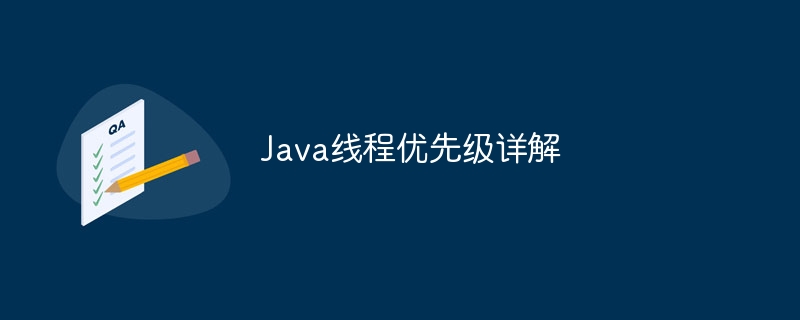
Java thread priority Detailed explanation of level
Thread priority in Java indicates the urgency of running a thread relative to other threads. The JVM uses a priority algorithm to schedule threads, and threads with higher priority are more likely to execute first than threads with lower priority.
Thread priority range
Java thread priority range is from 1 to 10:
- 1: lowest priority
- 10: Highest priority
- 5: Default priority
Setting thread priority
can be done through Thread. The setPriority() method sets the priority of the thread:
Thread thread = new Thread(); thread.setPriority(Thread.MAX_PRIORITY);
Practical case
The following code snippet demonstrates how to set and get the thread priority:
class MyThread extends Thread {
@Override
public void run() {
System.out.println("MyThread priority: " + Thread.currentThread().getPriority());
}
}
public class Main {
public static void main(String[] args) {
Thread thread = new MyThread();
thread.start();
}
}Running this code will print:
MyThread priority: 5
This means that the priority of MyThread is the default value of 5.
The above is the detailed content of Detailed explanation of Java thread priority. For more information, please follow other related articles on the PHP Chinese website!

