Home >Java >javaTutorial >How does the try-with-resources statement in Java exception handling simplify exception handling?
How does the try-with-resources statement in Java exception handling simplify exception handling?
- WBOYWBOYWBOYWBOYWBOYWBOYWBOYWBOYWBOYWBOYWBOYWBOYWBOriginal
- 2024-04-11 13:15:021325browse
The try-with-resources statement simplifies exception handling by automatically calling the close() method of the resource, regardless of whether an exception occurs, thereby reducing redundant code and simplifying resource management. In practical cases such as file processing and database connections, it can significantly improve the robustness and maintainability of the code.
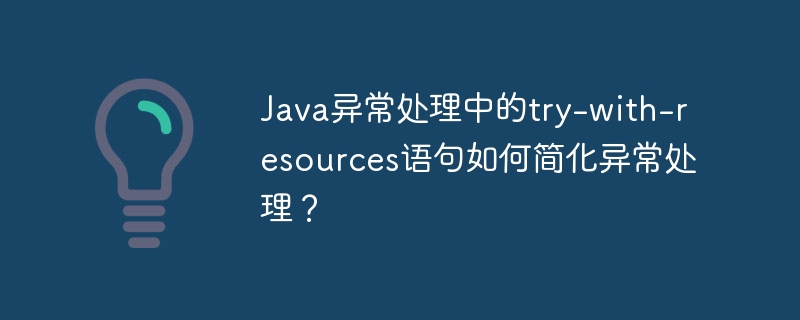
The try-with-resources statement in Java exception handling: Simplifying exception handling
Introduction
When handling exceptions in Java, the try-with-resources statement provides a means to simplify exception handling and ensure that resources are closed correctly. This guide will take you through the use of the try-with-resources statement.
try-with-resources The syntax of the statement
try-with-resources The syntax of the statement is as follows:
try (Resource r1 = ...; Resource r2 = ...) {
// try 块中的代码
} catch (Exception e) {
// 捕获异常并处理
}<resource></resource> is any type that implements the AutoCloseable interface, which defines the close() method.
Advantages
try-with-resources The statement has two main advantages:
-
Simplification Resource management: Automatically call the
close()method of the appropriate resource, regardless of whether an exception occurs. - Reduce redundant code: Eliminates the need to explicitly handle resource closing, making the code more concise.
Practical Case: File Processing
Consider the following file processing example:
// Using try-with-resources to handle file I/O
import java.io.BufferedReader;
import java.io.File;
import java.io.FileReader;
// Create a BufferedReader object
try (BufferedReader reader = new BufferedReader(new FileReader(new File("input.txt")))) {
// Read lines from file
String line;
while((line = reader.readLine()) != null) {
System.out.println(line);
}
} catch (Exception e) {
e.printStackTrace();
}In this example, BufferedReader Implements the AutoCloseable interface. When exiting the try block, its close() method will be automatically called to release the file handle. This eliminates the need to manually close BufferedReader, упростив код.
Summarytry-with-resources statement simplifies exception handling in Java with automatic resource closing and concise exception handling. By understanding its syntax and applying it to real-world use cases such as file processing and database connections, you can make your code more robust and maintainable.
The above is the detailed content of How does the try-with-resources statement in Java exception handling simplify exception handling?. For more information, please follow other related articles on the PHP Chinese website!

