Home >Software Tutorial >Mobile Application >How to hide Olympic event pendants in Kuaishou_How to hide Olympic event pendants in Kuaishou
How to hide Olympic event pendants in Kuaishou_How to hide Olympic event pendants in Kuaishou
- WBOYWBOYWBOYWBOYWBOYWBOYWBOYWBOYWBOYWBOYWBOYWBOYWBforward
- 2024-04-11 11:50:141341browse
php editor Xinyi teaches you how to quickly unlock hidden Olympic event challenges! Here are some tips and tricks to make it easier for you. In the game, you can focus on the mission objectives, use in-game props and skills, plan actions reasonably, and improve mission completion efficiency. Don’t forget to take advantage of the game’s interactive features and collaborate with other players to complete missions. The most important thing is to be patient and careful, I believe you will be able to successfully complete all challenges!
1. This activity will set up a villain to block our screen. We first press and hold the villain.

#2. After long pressing, move the Olympic figure to the far left or right of the phone. At this time, it can be half-hidden and will not affect our viewing of the video.
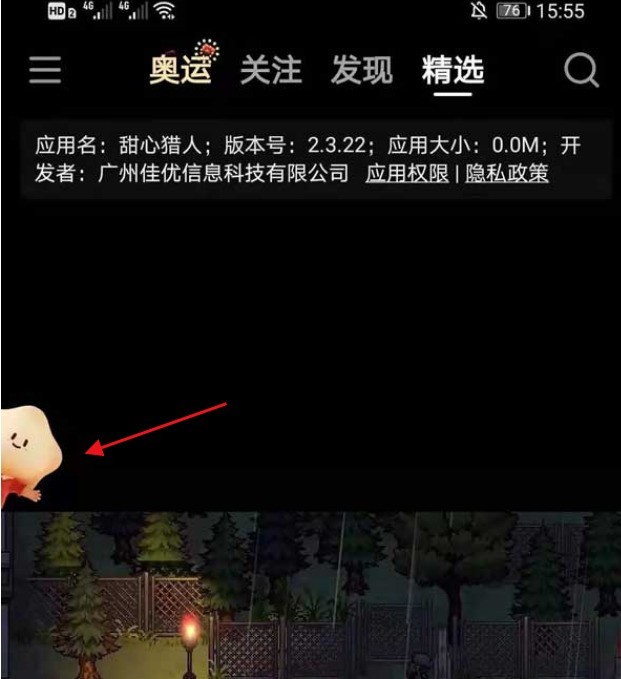
The above is the detailed content of How to hide Olympic event pendants in Kuaishou_How to hide Olympic event pendants in Kuaishou. For more information, please follow other related articles on the PHP Chinese website!
Related articles
See more- 'Find My Device' for Android Now Lets You Track People
- TikTok Has a New Security Checkup Dashboard
- Where can I use Chalk to check the results of the mock exam for the same position? Share the process of using Chalk to check the results of the mock exam for the same position.
- How to change wallpaper on Quark Browser How to change wallpaper
- How to open the floating window in the Movie and TV Collection How to open the floating window

