Home >Software Tutorial >Mobile Application >How to apply for V certification on Kuaishou_How to apply for V certification on Kuaishou
How to apply for V certification on Kuaishou_How to apply for V certification on Kuaishou
- WBOYWBOYWBOYWBOYWBOYWBOYWBOYWBOYWBOYWBOYWBOYWBOYWBforward
- 2024-04-11 11:28:15997browse
php editor Youzi expert guides you to share how to quickly apply for V certification. In the Internet era, V certification has become an important way to demonstrate identity authenticity and enhance trust. This article will introduce the steps and precautions for applying for V certification, help you successfully obtain V certification, and improve the recognition of individuals or organizations on social platforms. Let us learn together how to quickly apply for V certification!
1. Open Kuaishou settings (as shown in the picture below).
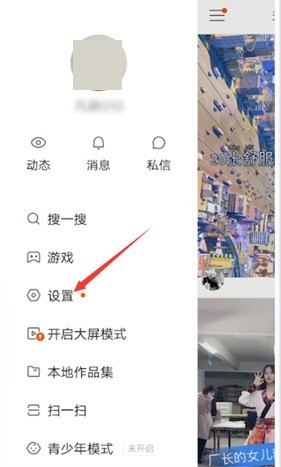
2. Click Account and Security (as shown in the picture below).

3. Click to add v for authentication (as shown in the picture below).

4. Choose personal certification, enterprise certification, or institutional certification according to your own situation (as shown in the figure below).

5. If you meet the application conditions, you can apply for V certification immediately (as shown in the picture below).

The above is the detailed content of How to apply for V certification on Kuaishou_How to apply for V certification on Kuaishou. For more information, please follow other related articles on the PHP Chinese website!
Related articles
See more- How to allow multiple users to use Youku membership? Detailed explanation on how to use multiple members of Youku!
- How to bind bank card and check balance using WeChat mobile phone operation guide
- Share how to export national karaoke accompaniment and teach you how to extract song accompaniment
- A simple guide to batch transfer photos from iPhone to computer
- Share the iQiyi member login method: how to let others scan the code to log in, so that two people can share a VIP account

