Home >Web Front-end >HTML Tutorial >How to change font color in html
How to change font color in html
- 下次还敢Original
- 2024-04-11 10:09:46687browse
Changing the font color in HTML can be achieved by using CSS (Cascading Style Sheets): specify the color value using inline styles. Use an internal style sheet to define color rules in the
tag. Use an external style sheet to define rules in a separate CSS file and link to the HTML file. Color value formats include: hexadecimal, RGB, RGBA, and color name. In addition to changing the foreground color, you can also set the background color and create a shadow or glow effect using the text-shadow property.
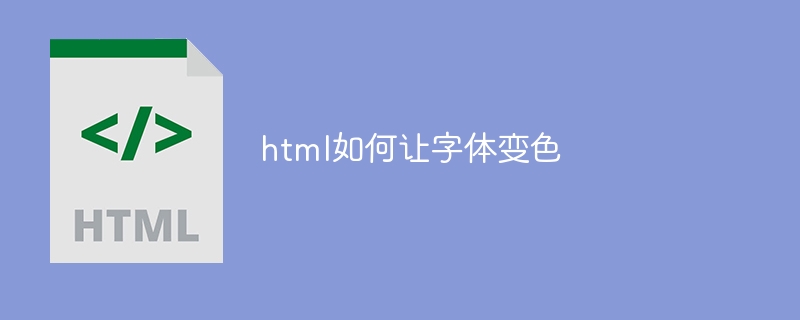
How to change font color in HTML
Changing font color in HTML is a simple process that can This is achieved by using CSS (Cascading Style Sheets). Here's a step-by-step guide:
1. Using inline styles
Use the style attribute inside an HTML element and specify color Value:
<code class="html"><p style="color: red;">这是一个红色的段落。</p></code>
2. Use an internal style sheet
to define a <style> within the
tag ; element and set the font color rule:
<code class="html"><style>
p {
color: blue;
}
</style></code>
3. Use an external style sheet
in a separate CSS file (such as style.css) and then link it to the HTML file using the <link> element:
<code class="html"><link rel="stylesheet" href="style.css"></code>
Define the rules within the style.css file:
<code class="css">p {
color: green;
}</code>
Color Values
HTML and CSS support multiple color value formats:
- Hexadecimal (#rrggbb)
- RGB(rgb(255, 255, 255))
- RGBA(rgba(255, 255, 255, 1))
- Color name (for example, red, blue, Green)
Other options
In addition to changing the foreground color, you can also change the background color:
<code class="css">p {
color: red;
background-color: yellow;
}</code>
You can use text -shadow property creates a shadow or glow effect:
<code class="css">p {
color: white;
text-shadow: 2px 2px 5px #000;
}</code>The above is the detailed content of How to change font color in html. For more information, please follow other related articles on the PHP Chinese website!

