Home >Computer Tutorials >Browser >What is the reason why Google browser cannot access this website? How to solve it
What is the reason why Google browser cannot access this website? How to solve it
- 下次还敢Original
- 2024-04-10 22:41:36912browse
The reasons why Google Chrome cannot access the website may be due to the following reasons and solutions: 1. Check the network connection; 2. Confirm whether the website is offline; 3. Clear the browser cache or cookies; 4. Check the anti-virus software or firewall settings; 5. Try using a different DNS server; 6. Disable extensions that may interfere with browser functionality; 7. Make sure the computer's system time and date are correct; 8. Check the hosts file for blocking entries. If the problem persists, it may be a technical issue with the website or a hacker attack. It is recommended to contact the website owner or search for more information.
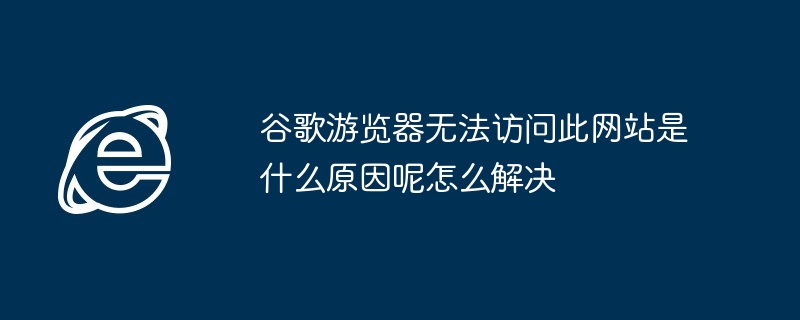
Why Google Chrome cannot access the website and its solutions
There may be many reasons why Google Chrome cannot access the website reasons. The following are common causes and corresponding solutions:
1. Network connection issues
- Make sure your device is connected to the Internet.
- Restart the router or modem.
- Check whether the network cable is well connected.
2. The website is offline
- Try visiting other websites to check if only this website is inaccessible.
- If you can't access other websites, there may be a problem with your Internet connection.
- Contact the site owner or check the site's social media updates to learn about its status.
3. Browser cache or cookies
- Clear browser cache and cookies.
- Try to access the site using Incognito or Private Browsing mode.
4. Anti-virus software or firewall
- Check whether the anti-virus software or firewall is blocking access to the website.
- Temporarily disable these security measures and try to access the site again.
5. DNS server issues
- Try using a different DNS server, such as Google DNS (8.8.8.8) or Cloudflare DNS (1.1. 1.1).
- Change DNS servers in network settings.
6. Browser Extensions
- Disable any browser extensions that may interfere with browser functionality.
- Enable extensions one by one to find the one causing the problem.
7. The system time or date is incorrect
- Make sure your computer’s system time and date are correct.
- Incorrect system time may cause SSL certificate verification to fail, preventing you from accessing the website.
8. Host file
- Check whether there is anything in the C:\Windows\System32\drivers\etc\hosts file that prevents you from accessing the website entry.
- If there is one, delete the entry and save the file.
If the problem persists after trying all the above solutions, it is possible that the website has a technical issue or has been hacked. In this case, it is recommended that you contact the website owner or search online for more information about the problem.
The above is the detailed content of What is the reason why Google browser cannot access this website? How to solve it. For more information, please follow other related articles on the PHP Chinese website!

