Home >Software Tutorial >Mobile Application >Guess how you like to close uc browser
Guess how you like to close uc browser
- WBOYWBOYWBOYWBOYWBOYWBOYWBOYWBOYWBOYWBOYWBOYWBOYWBforward
- 2024-04-10 18:20:13743browse
php editor Yuzai reveals to you how to close UC Browser according to your preference. The "guess you like" function of UC Browser provides users with personalized recommended content, but some users want to turn off this function. In this article, we will introduce you in detail how to turn off "Guess You Like" in UC Browser to make your browsing experience more comfortable and private. No need to worry, we will answer you step by step so that you can easily deal with all kinds of UC Browser you may like!

uc browser usage tutorial
Guess how you like to close uc browser
1. First open uc browser, enter the main page and click [Menu] at the bottom;
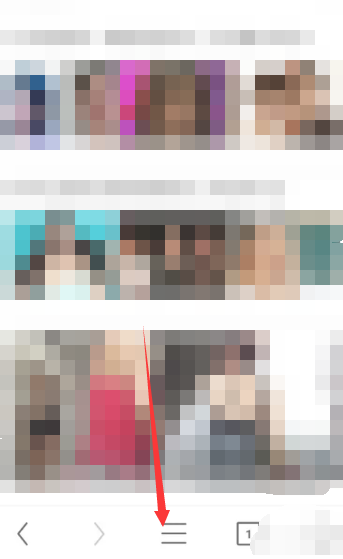
2. A menu window will appear below, select the [Settings] icon;

3. Then on the more settings page, find [Web browsing settings];

4. Simply slide the buttons behind all services in the picture below to close them;

5. You can also select [Message Settings] on the settings page;

6. On the message settings page in the picture below, close all the buttons behind the APP that will push messages.

The above is the detailed content of Guess how you like to close uc browser. For more information, please follow other related articles on the PHP Chinese website!

