Home >Software Tutorial >Mobile Application >How to turn off automatic renewal on Ele.me
How to turn off automatic renewal on Ele.me
- WBOYWBOYWBOYWBOYWBOYWBOYWBOYWBOYWBOYWBOYWBOYWBOYWBforward
- 2024-04-10 18:20:05757browse
php editor Xiaoxin tells you that if you want to turn off automatic renewal, first find the entrance to subscription management on each major platform, and then cancel the corresponding subscription option. Remember to cancel your subscription before it expires to avoid being automatically charged by the platform. If you still have questions, you may wish to contact the platform customer service directly or view the relevant help documents to learn more about the operation steps.

How to turn off automatic renewal on Ele.me
1. First open the Ele.me software. After entering the homepage, we need to click [My] in the lower right corner;

2. Then on my page we click the [Super Foodie Card] button;

3. Then when we come to the member center page, we click the [Manage Renewal] button

4. Entering the renewal management page, we can see the amount and time of the next renewal. Here we click [Turn off automatic renewal];

5. After the last click, we can click [Close Cruelly] in the dialog box
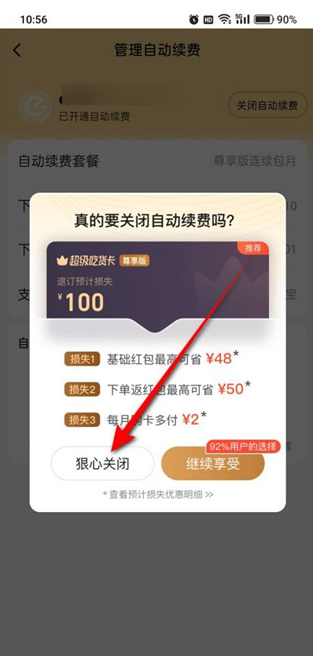
Editor’s recommendation: Ele.me app
The above is the detailed content of How to turn off automatic renewal on Ele.me. For more information, please follow other related articles on the PHP Chinese website!
Related articles
See more- How to follow friends in Qimao's free novel_How to follow friends in Qimao's free novel
- How to check the user agreement of WeChat Reading_How to check the user agreement of WeChat Reading
- How to set the status of 58.com_58.cn setting status tutorial
- How to check the release time of 58.com? Tutorial on checking the release time of 58.com
- How to exit 58.com_58.com exit tutorial

