Home >Software Tutorial >Computer Software >How to play games incognito on Tencent wegame_How to play games incognito on Tencent wegame
How to play games incognito on Tencent wegame_How to play games incognito on Tencent wegame
- WBOYWBOYWBOYWBOYWBOYWBOYWBOYWBOYWBOYWBOYWBOYWBOYWBforward
- 2024-04-10 11:46:30899browse
php editor Youzi brings you an article on how to play games incognito on Tencent wegame. The wegame platform provides a stealth mode function, so players can enjoy the game without being disturbed. This article will teach you how to enable and use wegame's stealth mode, allowing you to play games easily without being disturbed by the outside world.
1. First open wegame and click the [Friends and Organizations] icon in the upper right corner.
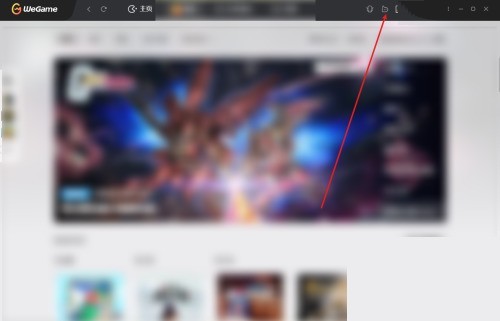
2. Then find the [Avatar] on the right.
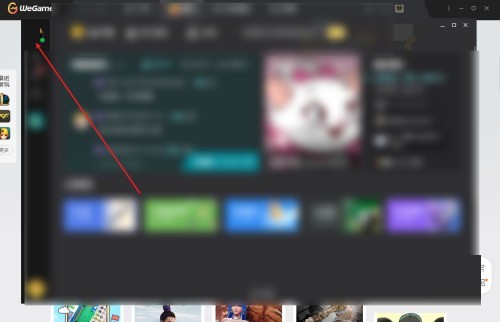
3. Finally, right-click on the avatar and you will see the word [Invisible]. Click to become invisible, as shown in the picture below.
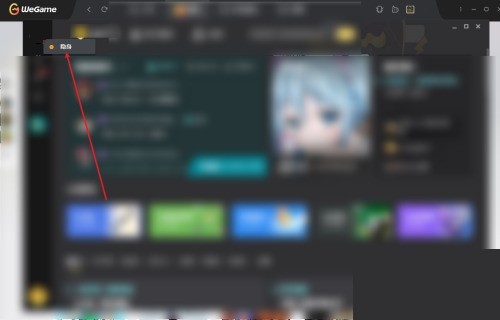
The above is the detailed content of How to play games incognito on Tencent wegame_How to play games incognito on Tencent wegame. For more information, please follow other related articles on the PHP Chinese website!
Related articles
See more- How to set the extraction code for network disk? -Network disk setting extraction code method
- Iterative production operation method within the square of the geometric sketchpad
- Detailed method of constructing textured cones with geometric sketchpad
- Beyond Compare compares table data to display row numbers
- How to find all files in Everything How to find all files in Everything

