Home >Software Tutorial >Computer Software >Detailed steps for attribute accessing XML document attribute values in Flash
Detailed steps for attribute accessing XML document attribute values in Flash
- PHPzforward
- 2024-04-10 11:22:19701browse
php editor Apple will take you to learn more about the detailed steps of accessing the attribute value of an XML document using the attribute attribute in Flash. In Flash, you can access various attribute values in XML documents through the attribute attribute, which is a very useful operation during the development process. Next, we will teach you step by step how to use attribute attributes to manipulate attribute values of XML documents in order to achieve project requirements more efficiently.
1. Define a string variable str.
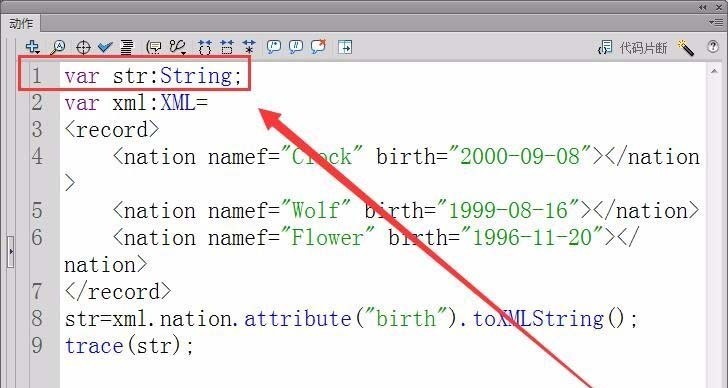
2. Define an XML class document.
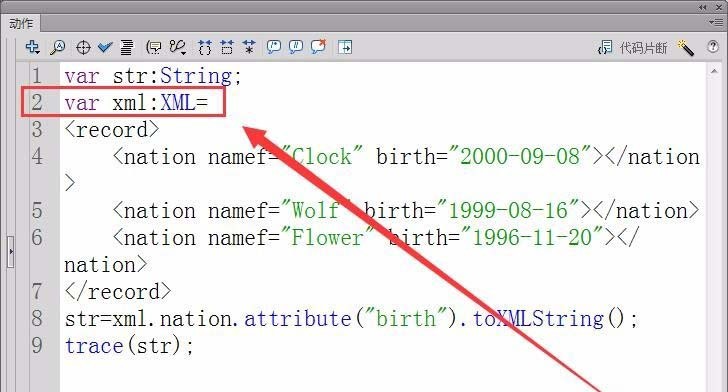
3. In the XML document, there are three records of name and date of birth.
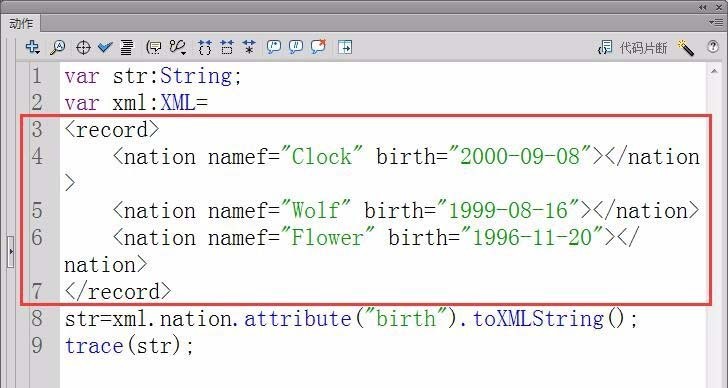
4. Get all the birthday attributes in the XML document and save them in the variable str.
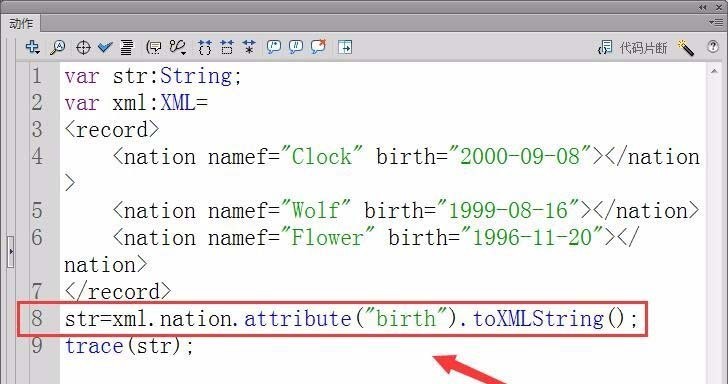
5. Finally, output the attribute values of all birthdays.
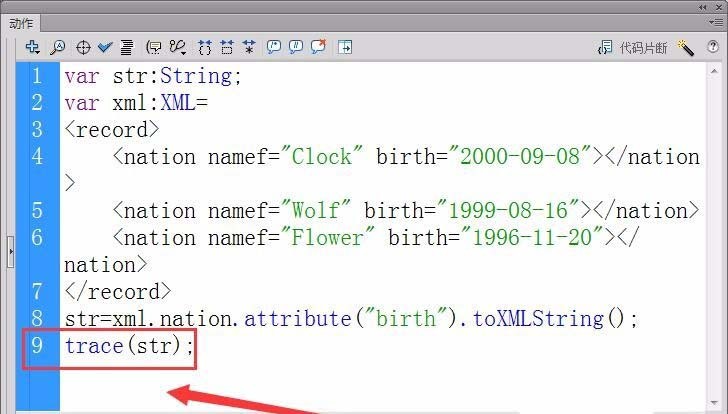
6. Run the program, and all birthday attribute values will be output in the window.
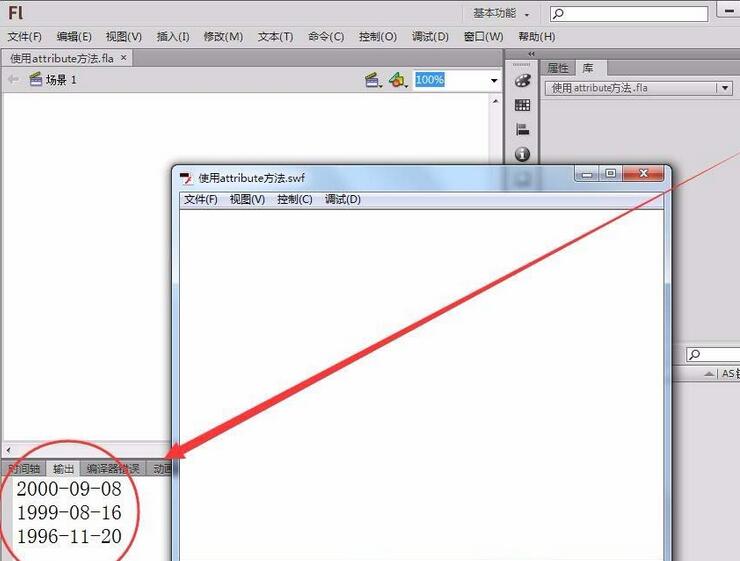
7. If you want to output all attribute values, use the attributes method.
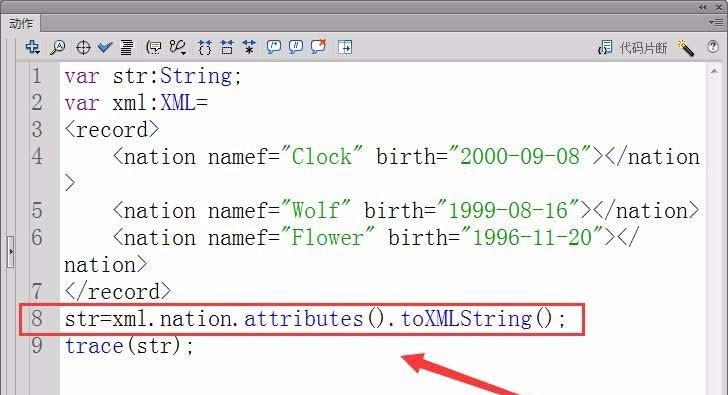
8. Run the program, and all attribute values will be output in the window.
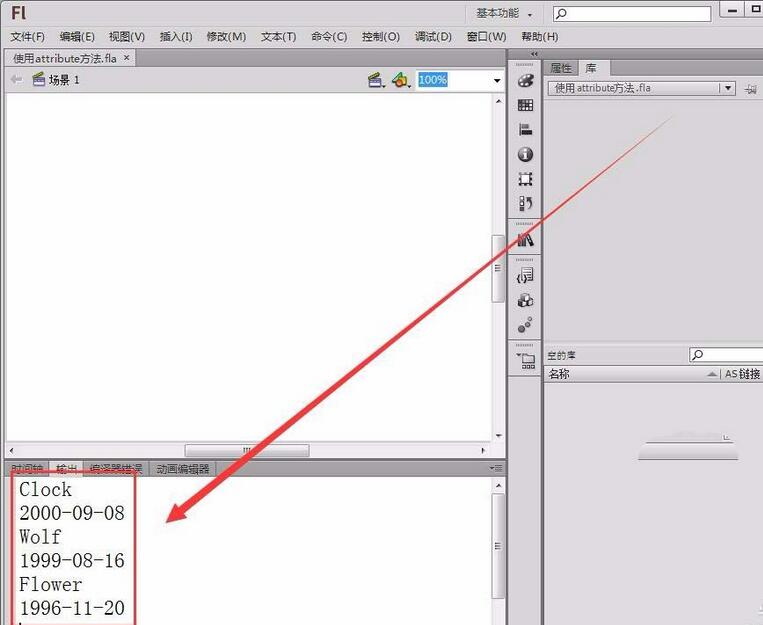
The above is the detailed content of Detailed steps for attribute accessing XML document attribute values in Flash. For more information, please follow other related articles on the PHP Chinese website!

