Home >Software Tutorial >Computer Software >How to move the game to the desktop in Tencent wegame_How to move the game to the desktop in Tencent wegame
How to move the game to the desktop in Tencent wegame_How to move the game to the desktop in Tencent wegame
- PHPzforward
- 2024-04-10 10:50:121605browse
php editor Zimo recently learned from Tencent wegame officials that wegame will launch a new feature-game desktop. This feature is designed to bring games to the desktop, allowing players to easily play their favorite games without having to open a browser. It is reported that the game desktop function will be implemented using the Chrome application mode and support a variety of games. In addition, players can also directly purchase games, view game information, etc. on the game desktop version. The launch of this feature will bring a more convenient gaming experience to the majority of players.
1. First enter the main interface of wegame, and under all applications on the left, view the games in WeGame.

2. Then find the game you want to move to the desktop, right-click the game and click Directory in the drop-down menu bar.

3. Then click on the directory to enter the location interface of the game on the local disk.
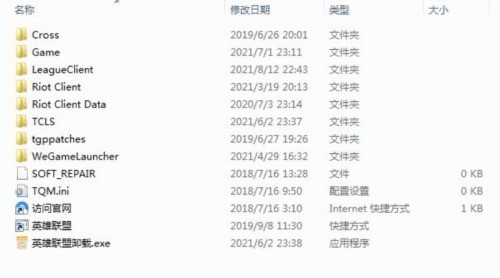
4. Find the startup program of the game you want to move to the desktop, right-click the program, and click Send to Desktop shortcut in the drop-down menu bar.
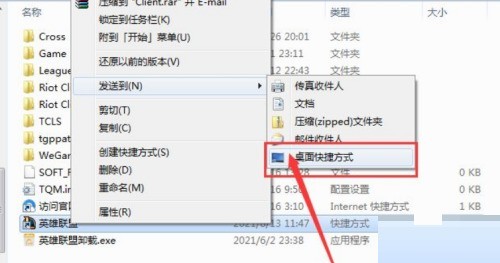
5. Finally return to the desktop and you will find that the game in wegame has been successfully moved to the desktop.

The above is the detailed content of How to move the game to the desktop in Tencent wegame_How to move the game to the desktop in Tencent wegame. For more information, please follow other related articles on the PHP Chinese website!

