Home >Software Tutorial >Computer Software >Detailed method for making mind maps using seewo whiteboard
Detailed method for making mind maps using seewo whiteboard
- 王林forward
- 2024-04-10 10:13:26595browse
php editor Strawberry will introduce you in detail how to make a mind map. Making a mind map is an effective tool for organizing ideas, summarizing, and improving learning efficiency. Mind maps can clearly show the relationship between various concepts and help us better understand and remember knowledge. The following are the detailed steps for making a mind map:
1. Enter the seewo whiteboard, select the courseware to which you want to add a mind map, you can see the [Mind Map] function in the function bar above, click After this function, three different styles of mind maps will appear. Just choose the one you need.

2. The editor chose the first option by default in the previous step, and one [central topic] and four [branch topics] appeared successfully. You can also choose [branch topics] according to your needs. Add various [sub-topics] after the theme] and enter the content you want to display.
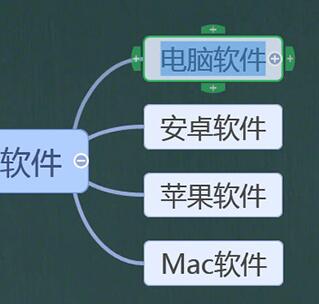
3. Branch topics can be increased or decreased. If you want to add a new branch topic, just click on a branch topic and click the [ ] on the left, top, and bottom. If you want to add a new subtopic, just click the [ ] sign on the right. What should I do if I accidentally add an unnecessary topic? Just click the [-] option in a topic to delete it.
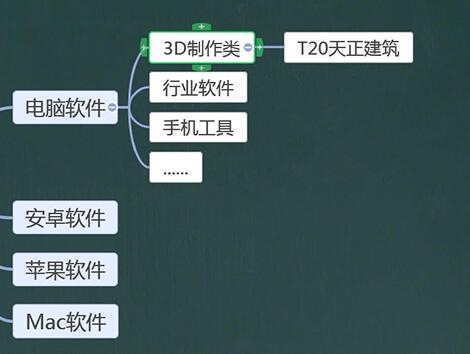
4. In addition to adjusting directly in the mind map, you can also adjust the style, text and layout in [Mind Map] in the properties on the right.
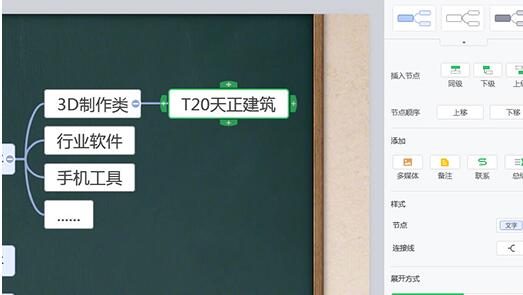
The above is the detailed content of Detailed method for making mind maps using seewo whiteboard. For more information, please follow other related articles on the PHP Chinese website!

