Home >Software Tutorial >Computer Software >How to retrieve unsaved files in wps? How to retrieve unsaved files in wps
How to retrieve unsaved files in wps? How to retrieve unsaved files in wps
- 王林forward
- 2024-04-09 18:52:241480browse
php editor Baicao teaches you how to retrieve unsaved files in wps. When a file is closed unexpectedly or the system crashes, it can result in the file not being saved. Getting back unsaved files in wps is easy, just follow specific steps. This article will introduce in detail how to retrieve unsaved files in wps, so that you no longer have to worry about file loss.
How to retrieve unsaved files in wps
When encountering an unexpected shutdown and not having time to save the files, don’t worry. It is recommended that you immediately search for the files from the WPS backup.
Specific steps:
1. Double-click the document file to open WPS, click File-Backup and Restore-Backup Center.
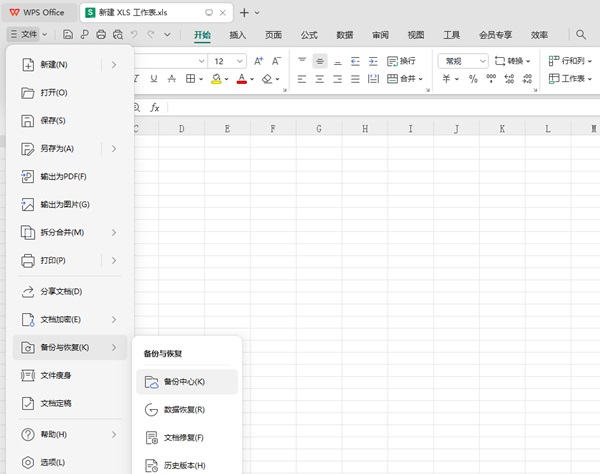
2. In the pop-up window, you can see the files automatically backed up in different time periods.
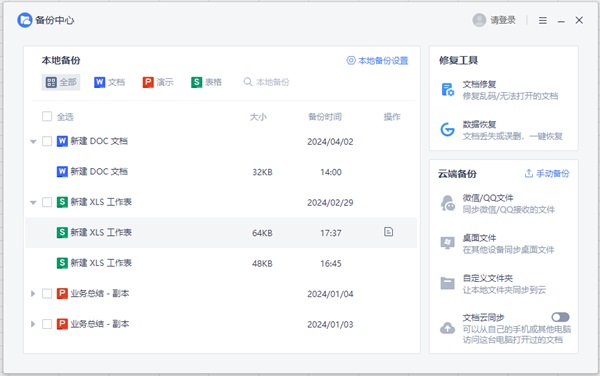
The above is the detailed content of How to retrieve unsaved files in wps? How to retrieve unsaved files in wps. For more information, please follow other related articles on the PHP Chinese website!

