Home >Software Tutorial >Mobile Application >How to publish updates regularly on Xiaohongshu? How to turn off scheduled updates?
How to publish updates regularly on Xiaohongshu? How to turn off scheduled updates?
- 王林forward
- 2024-04-09 18:16:29838browse
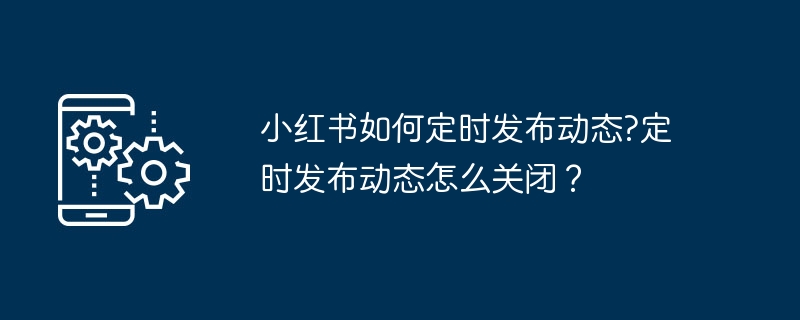
Under the guidance of editor Apple, how does Xiaohongshu publish updates regularly? How to set up scheduled updates? On social platforms, scheduled updates are a very practical function that can help users better control the time and frequency of content release and increase content exposure. The setting method of the scheduled dynamic publishing function is simple and easy. You only need to select the publishing time in the Xiaohongshu APP, edit the dynamic content, and then set the publishing time. By setting the publishing time appropriately, users can better attract the attention of followers and increase the exposure and engagement of the feed.
1. How does Xiaohongshu publish updates regularly?
1. Open Xiaohongshu and enter the editing dynamic page. Click the "Publish" button in the lower right corner to enter the dynamic editing interface.
2. In the dynamic editing interface, click the "..." button in the upper right corner to expand more setting options.
3. In the expanded settings options, find the "Scheduled Release" function and click to enter.
4. In the scheduled publishing interface, set the time you want to publish the updates. You can choose a specific time or a certain time period, such as 8 a.m. every day.
5. After setting the publishing time, click the "OK" button to save the settings.
6. In the dynamic editing interface, continue to edit your content, such as adding pictures, text, etc.
7. After completing the content editing, click the "Publish" button in the lower right corner to publish the update. Please note that you can only see the "Scheduled Publish" button after you set a scheduled publishing time.
8. After successful publishing, Xiaohongshu will automatically publish the updates at the time you set.
2. How to turn off Xiaohongshu’s scheduled updates?
If you no longer need to publish updates regularly, you can turn off this feature. The steps to turn off the scheduled publishing function are as follows:
1. Open Xiaohongshu and enter the editing page. Click the "Publish" button in the lower right corner to enter the dynamic editing interface.
2. In the dynamic editing interface, click the "..." button in the upper right corner to expand more setting options.
3. In the expanded settings options, find the "Scheduled Release" function and click to enter.
4. In the scheduled publishing interface, you will find a "Close" button. Click this button to turn off the scheduled publishing function.
5. After successful closing, you will no longer be able to set up scheduled updates.
Xiaohongshu's scheduled update release is a very practical function, which allows users to better plan their content release and improve the interactive effect. Through the above steps, you can easily set up scheduled updates on Xiaohongshu. If you no longer need this feature, you can turn it off at any time.
The above is the detailed content of How to publish updates regularly on Xiaohongshu? How to turn off scheduled updates?. For more information, please follow other related articles on the PHP Chinese website!

