Home >Software Tutorial >Computer Software >How to enter developer mode in Sogou Browser_How to enter developer mode in Sogou Browser
How to enter developer mode in Sogou Browser_How to enter developer mode in Sogou Browser
- 王林forward
- 2024-04-09 14:43:301389browse
php editor Banana will introduce to you how a search engine can enter developer mode so that developers can conduct more advanced debugging and testing in the browser. Enter the developer mode to view the source code of the web page, network requests, debug JavaScript, etc. Entering developer mode in your browser is easy to follow and requires only a few simple steps. By using developer mode, developers can better understand the structure and functionality of web pages so that they can develop more efficiently.
1. First open Sogou Browser and open [More Extensions] on the upper right.
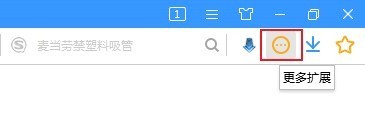
2. Then the extension menu window will pop up, click [Manage].

3. Then check the [Enable Developer Mode] option in the upper left corner of the page.

The above is the detailed content of How to enter developer mode in Sogou Browser_How to enter developer mode in Sogou Browser. For more information, please follow other related articles on the PHP Chinese website!
Related articles
See more- How to disable shortcut key function in Sogou browser
- How to evaluate the pros and cons of Sogou Browser
- Network connection failed? How to deal with Sogou browser prompts
- How to enable Sogou Browser to open the URL entered in the address bar in a new tab
- Sogou Browser Early Edition Software Introduction_Sogou Browser Download

