How to disable the shortcut key function in Sogou Browser? The shortcut keys of Sogou Browser can help users improve the efficiency of operating web pages and have been loved by many users. However, some users are not used to using shortcut keys, and each time they mistakenly operate a shortcut key, it will cause a lot of trouble. If you are not used to using shortcut keys, you can choose to turn off this function, so that there will be no problem of misuse. . The editor below has compiled the steps to turn off the Sogou browser shortcut key function, let’s take a look.

Operation steps to turn off Sogou browser shortcut key function
1. First, we open Sogou High-speed Browser and click "Show Menu" in the upper right corner of the browser icon, and then click "Options" at the bottom of the pop-up menu window as shown in the figure.

2. At this time, you will enter the options page of Sogou Free Browser. In the menu on the left side of the page, you can Find the "Shortcut Key" item and click it with the mouse as shown in the picture.

3. After clicking, you will enter the shortcut key setting page. Find the "Enable shortcut keys" option as shown in the figure below, and click the check box in front of it to cancel it. Just check it as shown in the picture.

The above is the detailed content of How to disable shortcut key function in Sogou browser. For more information, please follow other related articles on the PHP Chinese website!
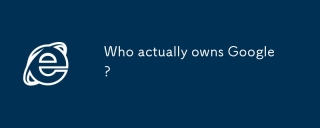 Who actually owns Google?Apr 02, 2025 pm 04:01 PM
Who actually owns Google?Apr 02, 2025 pm 04:01 PMGoogle is owned by Alphabet Inc., which is controlled by Larry Page and Sergey Bring: 1) The founder ensures control of the company by holding Class B shares (10 votes per share); 2) Alphabet's Class A and Class C shares are circulated in the open market and employee stock ownership plans, respectively, but do not affect the founder's control.
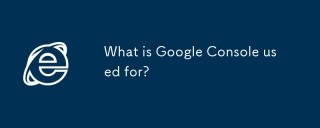 What is Google Console used for?Apr 03, 2025 am 12:13 AM
What is Google Console used for?Apr 03, 2025 am 12:13 AMThe main function of GoogleConsole is to help website administrators monitor, maintain and optimize the Google search performance of their websites. 1) It provides reports on page indexing, search queries, click-through rates and rankings to help optimize SEO strategies. 2) By verifying website ownership, users can use their features such as viewing search analysis reports and submitting site maps. 3) Advanced users can automate tasks through APIs to process data to improve SEO results.


Hot AI Tools

Undresser.AI Undress
AI-powered app for creating realistic nude photos

AI Clothes Remover
Online AI tool for removing clothes from photos.

Undress AI Tool
Undress images for free

Clothoff.io
AI clothes remover

AI Hentai Generator
Generate AI Hentai for free.

Hot Article

Hot Tools

SAP NetWeaver Server Adapter for Eclipse
Integrate Eclipse with SAP NetWeaver application server.

EditPlus Chinese cracked version
Small size, syntax highlighting, does not support code prompt function

Dreamweaver Mac version
Visual web development tools

Notepad++7.3.1
Easy-to-use and free code editor

VSCode Windows 64-bit Download
A free and powerful IDE editor launched by Microsoft







