Home >Software Tutorial >Mobile Application >How to delete my chasing record on Tencent Video_Introduction to how to delete my chasing record on Tencent Video
How to delete my chasing record on Tencent Video_Introduction to how to delete my chasing record on Tencent Video
- WBOYWBOYWBOYWBOYWBOYWBOYWBOYWBOYWBOYWBOYWBOYWBOYWBforward
- 2024-04-09 12:49:041118browse
php Editor Strawberry learned that many users often find that the videos in the chasing records cannot be deleted or removed when using Tencent Video, which causes certain troubles. So how to solve this problem? What methods can I try on Tencent Video to remove my record of watching TV series? Here are some practical solutions for you.
1. Open the homepage, we can see the record you are chasing, we click on the personal center below.

2. Find [My Following] in the common functions of the personal center.

3. Select Edit in the upper right corner.
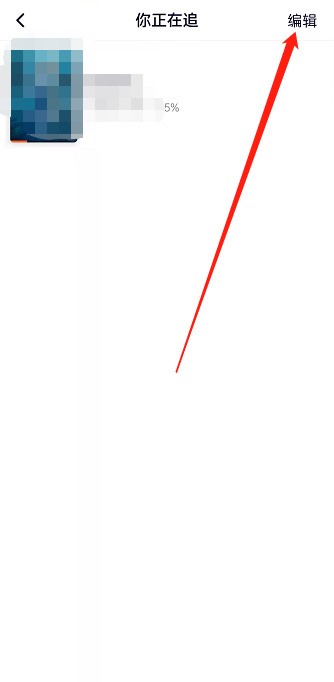
4. Click and select Remove below.

The above is the detailed content of How to delete my chasing record on Tencent Video_Introduction to how to delete my chasing record on Tencent Video. For more information, please follow other related articles on the PHP Chinese website!

