Home >Software Tutorial >Computer Software >How hbuilderx previews HTML pages_hbuilderx preview HTML page tutorial
How hbuilderx previews HTML pages_hbuilderx preview HTML page tutorial
- WBOYWBOYWBOYWBOYWBOYWBOYWBOYWBOYWBOYWBOYWBOYWBOYWBforward
- 2024-04-09 11:52:18739browse
php editor Zimo introduces to you how HBuilderX previews HTML pages. As a powerful front-end development tool, HBuilderX provides a variety of convenient and fast functions, including HTML page preview. With simple settings and operations, you can view the effect of HTML pages in real time in HBuilderX, helping you develop and debug more efficiently. Let's master the method of previewing HTML pages with HBuilderX!
1. First open the [HTML file] you want to preview.
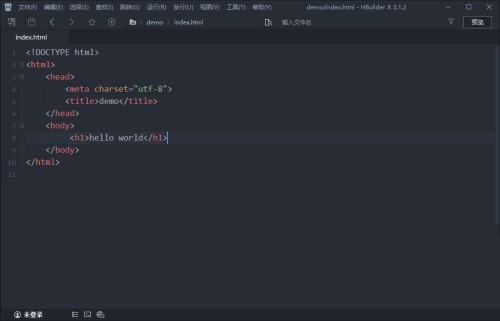
2. Then click the [Preview Button] in the top toolbar.
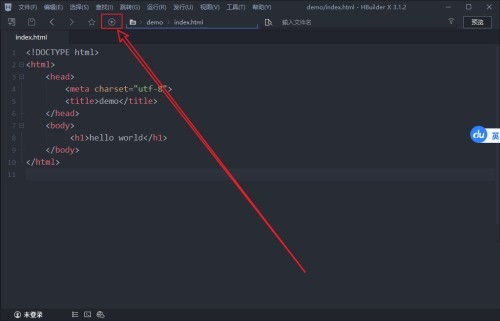
3. Click to select the [Browser] you want to open.
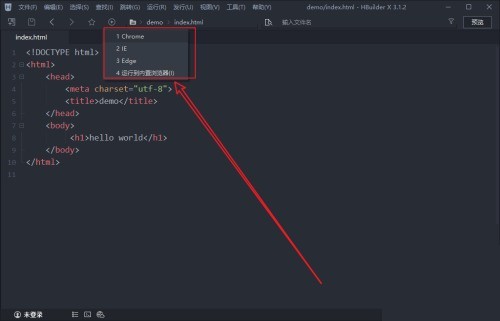
4. After finally opening, you can see the [HTML page].
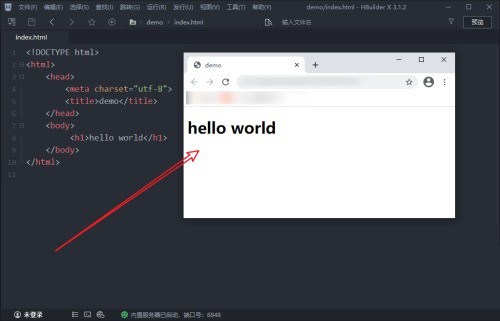
The above is the detailed content of How hbuilderx previews HTML pages_hbuilderx preview HTML page tutorial. For more information, please follow other related articles on the PHP Chinese website!
Related articles
See more- How to set the extraction code for network disk? -Network disk setting extraction code method
- Iterative production operation method within the square of the geometric sketchpad
- Detailed method of constructing textured cones with geometric sketchpad
- Beyond Compare compares table data to display row numbers
- How to find all files in Everything How to find all files in Everything

