Home >Development Tools >git >How to compare two versions of files in git
How to compare two versions of files in git
- 下次还敢Original
- 2024-04-09 10:15:19961browse
Git 提供了三种方法来对比两个版本的文件:通过命令行界面对比(git diff);使用 GUI 工具(如 GitKraken 和 SourceTree);在 GitHub 或 Bitbucket 等平台上在线对比。
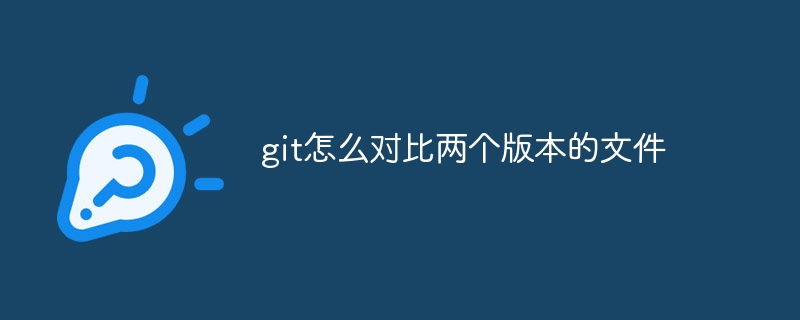
如何使用 Git 对比两个版本的代码文件
Git 提供了多种方法来对比任意两个版本的文件。具体方法如下:
1. 通过命令行界面对比
<code>git diff <版本1> <版本2></code>
例如,要对比当前分支上的文件 README.md 与其最早提交的版本,可运行以下命令:
<code>git diff HEAD~1 README.md</code>
2. 通过 GUI 工具对比
使用 GUI 工具对比文件更为直观,例如:
- GitKraken
- SourceTree
- GitHub Desktop
这些工具提供用户友好的界面,允许用户轻松选择要对比的版本和文件。
3. 在线对比
可以在 GitHub 或 Bitbucket 等代码托管平台上在线对比文件:
- 在 GitHub 上,打开存储库的比较页面,选择要对比的基准分支和目标分支。
- 在 Bitbucket 上,打开存储库中的特定文件,选择“History”选项卡,然后单击“Compare”按钮。
对比结果
对比的结果将显示两个版本之间的差异,包括:
- 添加的行以绿色凸显
- 删除的行以红色凸显
- 修改的行以黄色标记
用法说明
-
<版本1>和<版本2>可以是 commit 哈希、分支名称或标签。 -
git diff命令支持多种选项,例如--ignore-whitespace(忽略空格差异)和--ignore-all-space(忽略所有空格差异)。 - 在线对比工具通常提供附加功能,例如突出显示更改的代码块和生成合并请求的能力。
The above is the detailed content of How to compare two versions of files in git. For more information, please follow other related articles on the PHP Chinese website!
Statement:
The content of this article is voluntarily contributed by netizens, and the copyright belongs to the original author. This site does not assume corresponding legal responsibility. If you find any content suspected of plagiarism or infringement, please contact admin@php.cn
Previous article:Introduction and basic use of gitNext article:Introduction and basic use of git

