Home >Software Tutorial >Mobile Application >How to delete TikTok likes
How to delete TikTok likes
- DDDOriginal
- 2024-04-09 07:45:221163browse
How to delete favorite videos on Douyin: Single deletion: Find the "Like" list under the "Me" page, open the video, and click "Unlike" in the upper right corner; Batch deletion: Click the upper right corner of the "Me" page "...">"Like">"...">"Manage Likes" in the upper right corner, check the video you want to delete, and click the "Delete" button at the bottom.
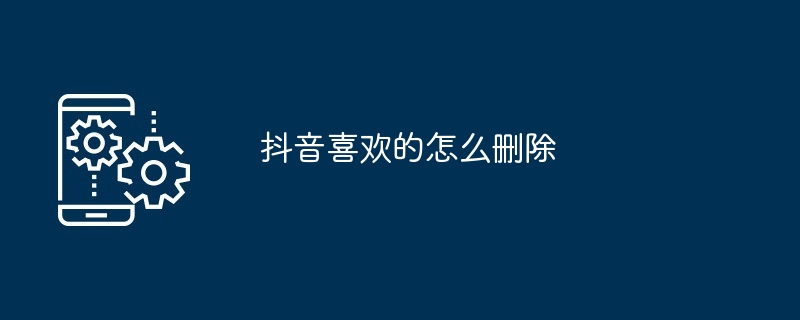
How to delete a favorite video on Douyin
How to delete a single video
To delete a single liked video:
- Open the TikTok app.
- Click the "Me" tab at the bottom.
- Click on the three dots icon in the upper right corner.
- Select "Like".
- Find the video you want to delete and click on it.
- Click the three dots icon in the upper right corner of the video.
- Select "Unlike".
How to delete liked videos in batches
To delete liked videos in batches:
- Open the TikTok app and go to "Me" tab.
- Click on the three dots icon in the upper right corner.
- Select "Like".
- Click on the three dots icon in the upper right corner.
- Select "Manage Likes".
- Select the videos you want to delete and check the box next to them.
- Click "Delete" at the bottom.
The above is the detailed content of How to delete TikTok likes. For more information, please follow other related articles on the PHP Chinese website!

