Home >Software Tutorial >Computer Software >Detailed steps for creating cube moving animation in C4D
Detailed steps for creating cube moving animation in C4D
- 王林forward
- 2024-04-08 19:55:031107browse
Sorry, the format of the content you entered is incorrect and cannot be recognized. Please re-edit the first paragraph of the article that meets the requirements, and I will try my best to help you improve it.
1. Open C4D and enter the operation interface, as shown in the picture:

2. Find the cube option in the common menu in the operation interface, as shown in the picture. Display:
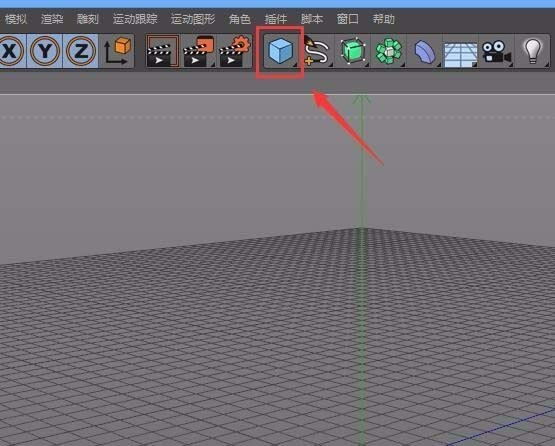
3. After clicking the cube option, a cube is created in the perspective view, as shown in the figure:
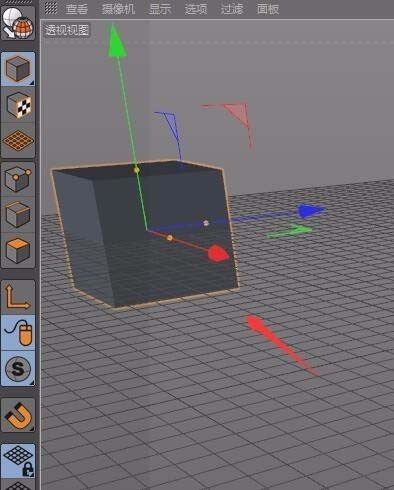
4 , After creating the cube, position the time to the first frame, and then find the record active object option, as shown in the figure:
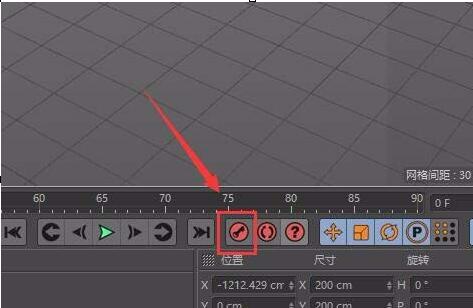
5. Click the record active object option, and position the time to the first frame. At 60 frames, find the record active object option again, as shown in the picture:
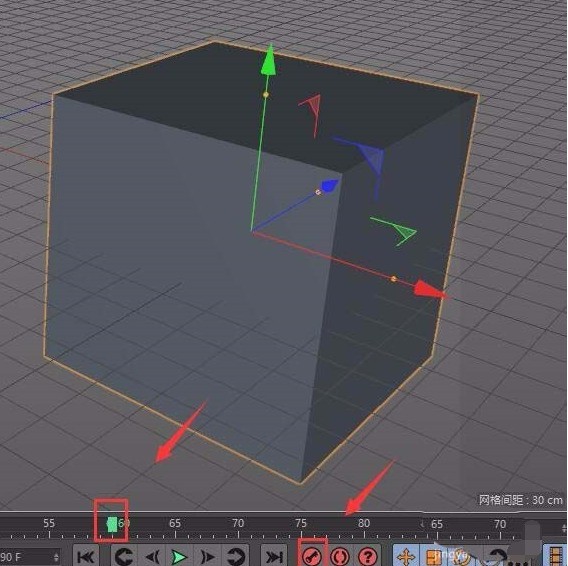
6. Click the record active object option and then find the forward playback option, as shown in the picture:
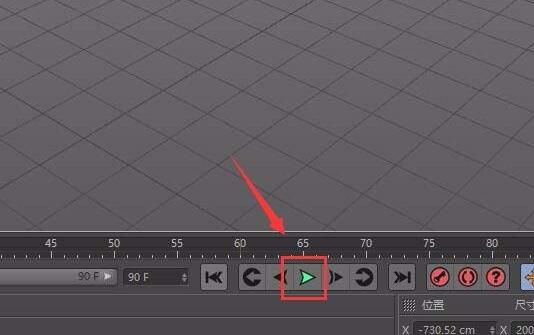
7. Click the forward play option, and the cube will start to move. The effect is as shown in the figure:
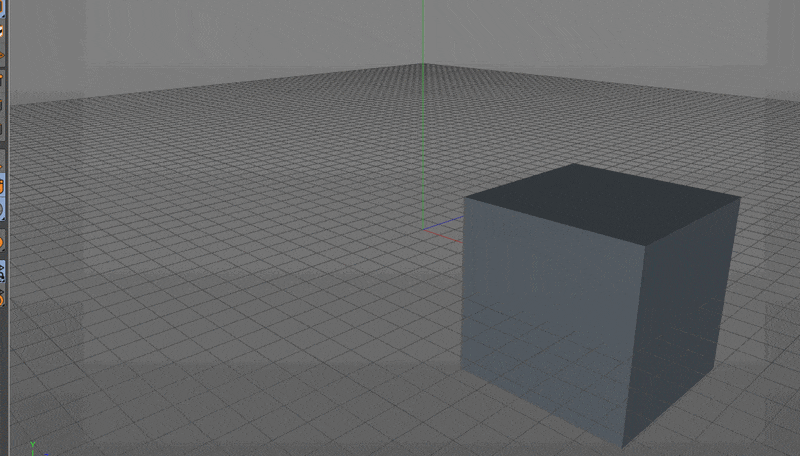
The above is the detailed content of Detailed steps for creating cube moving animation in C4D. For more information, please follow other related articles on the PHP Chinese website!

