Home >Software Tutorial >Computer Software >BarTender prints details of a formulated three-column label
BarTender prints details of a formulated three-column label
- WBOYforward
- 2024-04-08 18:37:111071browse
php Xiaobian Yuzai brings you details about BarTender printing formulaic three-column labels. BarTender is a powerful label design and printing software that meets the needs of a variety of industries. Among them, by setting appropriate formulas, three-column label printing can be achieved, further improving work efficiency and label readability. The following will introduce you in detail how to use BarTender to print three-column labels, and provide some practical tips and precautions. Let’s explore together!
1. On a label, separate three areas, representing three columns of labels.
2. Create a global variable a and set the variable to incremental serialization.
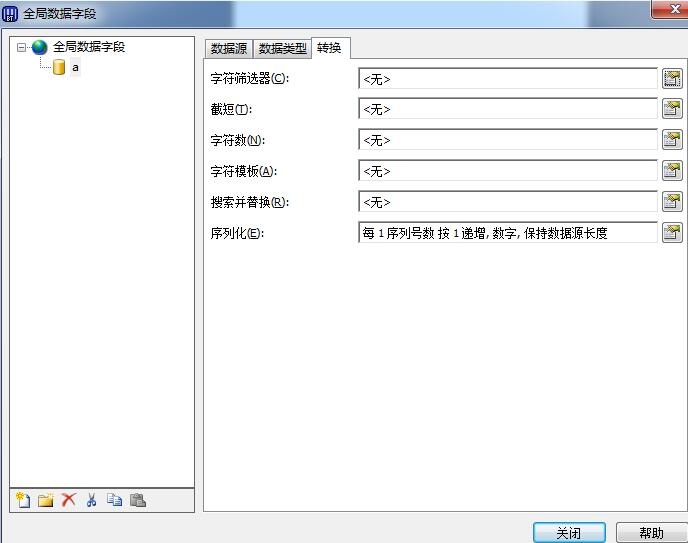
3. Use three Visual Basic scripts as data sources in three areas respectively. The VB scripts are:
value = a
value = a*2 -1
value = a*2.
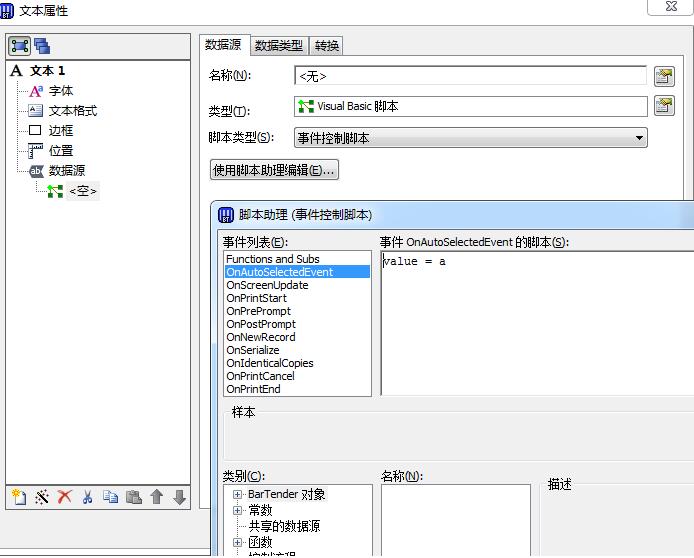
4. Each time you print, assign an initial value to variable a, such as a = 10.
5. Then print the sequence. The printed data is:
10 19 20
11 21 22
12 23 24
13 25 26
The above is the detailed content of BarTender prints details of a formulated three-column label. For more information, please follow other related articles on the PHP Chinese website!

