Home >Software Tutorial >Computer Software >How to change brush mode in sai_Tutorial on changing brush mode in sai
How to change brush mode in sai_Tutorial on changing brush mode in sai
- 王林forward
- 2024-04-08 15:55:171290browse
php editor Yuzai brings you how to change the brush mode in sai_sai tutorial on changing the brush mode. sai is a popular drawing software. The setting of the brush mode directly affects the quality and efficiency of the work. This tutorial will introduce in detail how to change the brush mode in sai, allowing you to easily master drawing skills and improve your drawing experience.
1. First open the sai painting software, click Open in the file, and import a picture.

2. Then select a brush type and slide down.
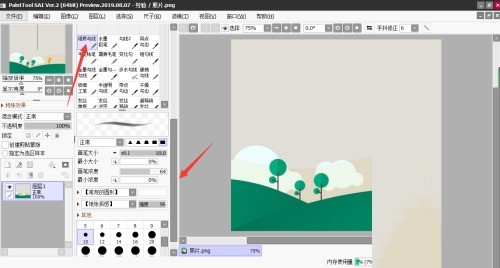
3. Finally, the current mode is the standard mode, click to change it to Multiply.

The above is the detailed content of How to change brush mode in sai_Tutorial on changing brush mode in sai. For more information, please follow other related articles on the PHP Chinese website!

