Home >Software Tutorial >Computer Software >How to deal with font deformation printed by BarTender
How to deal with font deformation printed by BarTender
- WBOYWBOYWBOYWBOYWBOYWBOYWBOYWBOYWBOYWBOYWBOYWBOYWBforward
- 2024-04-08 15:46:121106browse
php editor Xigua will introduce to you how to deal with font deformation in BarTender printing software. In the BarTender printing software, you sometimes encounter the problem of font deformation, which will have a certain impact on printing. But don't worry, we can solve this problem with some simple operations. Next, let’s take a closer look at how BarTender font deformation is handled.
1. Check whether the computer connected to the barcode printer has the corresponding font. If not, the BarTender barcode printing software will automatically use [Songti] instead, so the printed font will be deformed like this Case.
Processing operation: Copy the corresponding font and reselect the font.
When printing, the second reason is most likely that a True Type font alarm prompt appears. And you selected the default option of [Allow printer font substitution and continue printing], causing the Windows font type you selected to change to the default font type of the barcode printer, so the printed font will be deformed.
Processing operation: In the BarTender print dialog box, click the [Performance] option, uncheck [Alarm when using True Type fonts], and then replace [Replace] in the [Font] option in the data source Best matching printer font] Cancel.
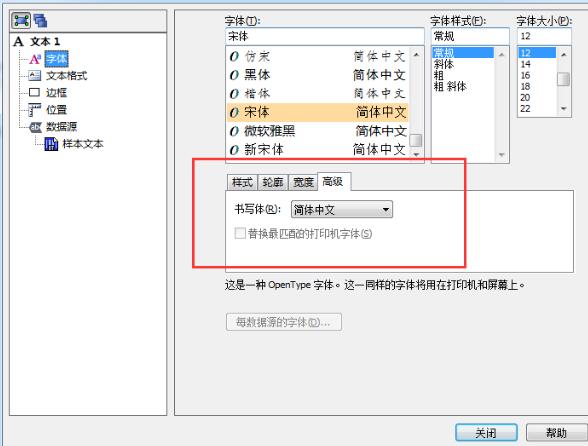
The above is the detailed content of How to deal with font deformation printed by BarTender. For more information, please follow other related articles on the PHP Chinese website!

