Home >Mobile Tutorial >Android Phone >How to set desktop wallpaper on Meizu 18pro_How to set desktop wallpaper on Meizu 18pro
How to set desktop wallpaper on Meizu 18pro_How to set desktop wallpaper on Meizu 18pro
- WBOYWBOYWBOYWBOYWBOYWBOYWBOYWBOYWBOYWBOYWBOYWBOYWBforward
- 2024-04-08 10:46:21821browse
php editor Yuzai brings you how to set the desktop wallpaper on Meizu 18 pro. Want to set a personalized desktop wallpaper on Meizu 18 pro? You might as well follow the simple tutorial in this article to easily learn how to set various wallpapers for your phone to give it a brand new look!
1. Press and hold a blank space on the desktop to enter the home screen editing state.

2. Click to change the wallpaper.

3. Select the picture you like and click to set it as wallpaper. You can also set it as live wallpaper, or click the return icon in the upper left corner.

4. There are more wallpapers.
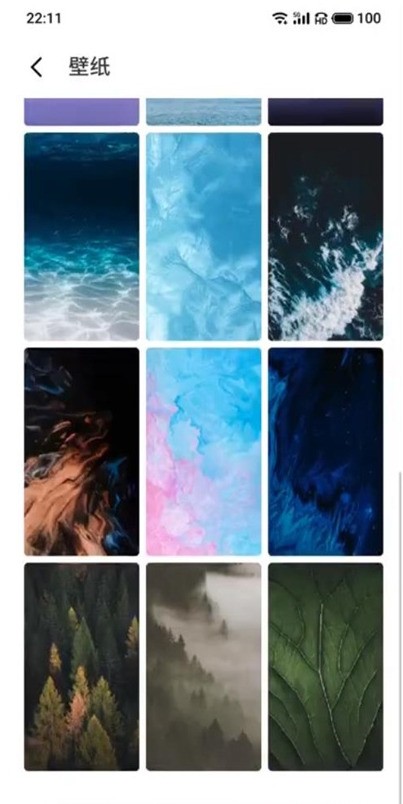
5. Select one and click to set it as wallpaper.

The above is the detailed content of How to set desktop wallpaper on Meizu 18pro_How to set desktop wallpaper on Meizu 18pro. For more information, please follow other related articles on the PHP Chinese website!
Related articles
See more- Video editing tutorial with Screen Recorder_Introduction to Video Editing Master
- How to check the income of Alipay Yu'E Bao?
- How to solve the problem that the font size of Baidu Tieba Android version is too small and enable night mode
- Does Yidui Android version support incognito setting_How to set incognito status
- One-click screenshot tutorial: How to take screenshots of Honor Magic5Pro

