Home >Software Tutorial >Computer Software >Detailed steps for using cutouts in Edraw flowchart creation software
Detailed steps for using cutouts in Edraw flowchart creation software
- PHPzforward
- 2024-04-08 10:00:12513browse
php editor Banana introduces you to a powerful diagram production software - Edraw flow chart production software. Whether you're making a flow chart, organizational chart, or mind map, this software can help you do it quickly and easily. The software provides a rich graphics library and templates for selection, and also supports user-defined graphics. The production process is simple and intuitive. Users only need to drag graphic elements and edit them to complete beautiful pictures. Not only that, the software also has a variety of export formats to facilitate users to use it in different scenarios. With Edraw flowchart creation software, you can easily create professional-level diagrams to achieve efficient and accurate information transmission.
1. Open the Edraw flow chart making software and enter the main interface.

2. Click Cutout in the predefined templates and examples.

3. Select the appropriate category according to design needs, such as education.

4. Choose campus life.
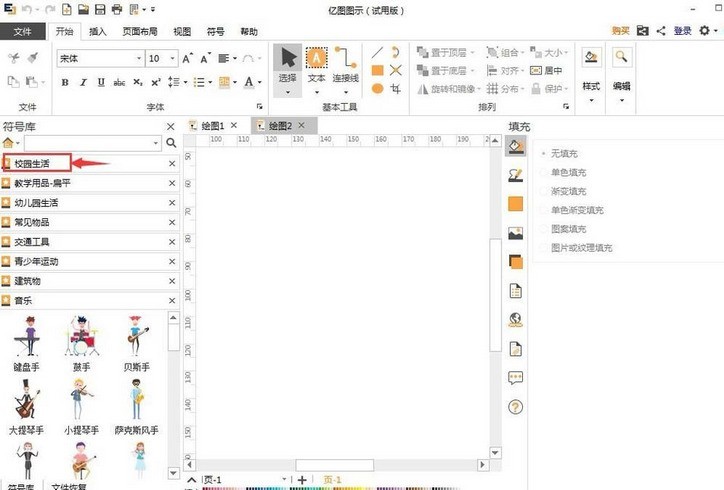
5. Select the cutout you want to insert, such as a podium.
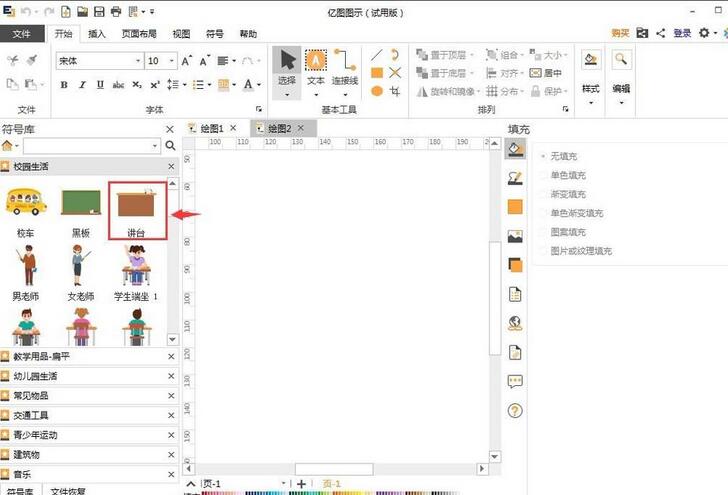
6. Drag and drop the podium to the editing page.
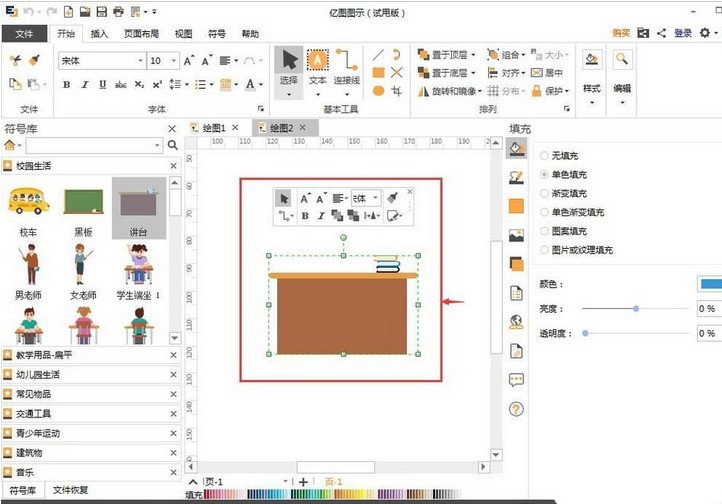
7. Click Fill, select the Fill button below, select a suitable color, and fill the inserted cutout with a new color.
The above is the detailed content of Detailed steps for using cutouts in Edraw flowchart creation software. For more information, please follow other related articles on the PHP Chinese website!

