Home >Software Tutorial >Mobile Application >How to turn off video sniffing function in Baidu
How to turn off video sniffing function in Baidu
- PHPzforward
- 2024-04-08 09:46:04662browse
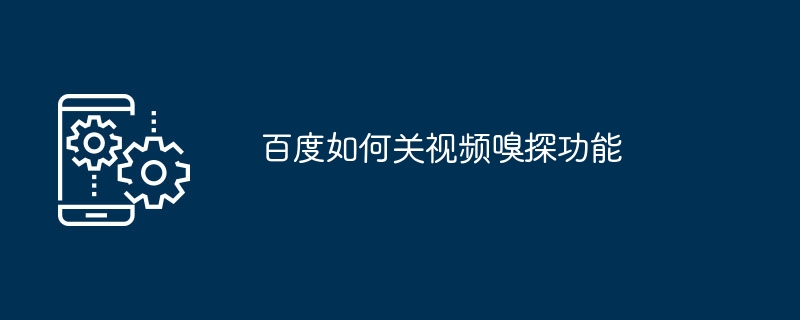
php Editor Xigua: In today's Internet era, video has become the main medium for more and more people to obtain information and learn knowledge. Baidu search is the entry point for many netizens to obtain videos, but there are often problems such as videos being unable to play and freezing, which is very distressing. However, in fact, Baidu search also provides some practical tips to help us better solve the problem of video playback. Next, let’s take a look at how Baidu pays attention to the video sniffing function to better analyze videos and improve viewing effects!
1. First open the Baidu software on your mobile phone and enter the interface, click "My" in the lower right corner to switch, then click on the upper right corner of my page to select the three horizontal lines The icon opens, as shown in the following figure:
2. At this time, a function menu window will pop up on the right side of the page, in which click on the lower left corner Enter "Settings".
3. After coming to the settings interface, find "Extended Functions" and click on it to enter.
4. Finally, you will see a "Video Sniffing" function in the interface you enter. Click the corresponding button behind it. Turn the button on and off, and set the button to the off state to complete.
The above is the detailed content of How to turn off video sniffing function in Baidu. For more information, please follow other related articles on the PHP Chinese website!
Related articles
See more- How to allow multiple users to use Youku membership? Detailed explanation on how to use multiple members of Youku!
- How to bind bank card and check balance using WeChat mobile phone operation guide
- Share how to export national karaoke accompaniment and teach you how to extract song accompaniment
- A simple guide to batch transfer photos from iPhone to computer
- Share the iQiyi member login method: how to let others scan the code to log in, so that two people can share a VIP account

