Home >Development Tools >notepad >How to run the code compiled in notepad
How to run the code compiled in notepad
- 下次还敢Original
- 2024-04-08 03:51:151269browse
Notepad cannot compile the code. If you need to compile your code, you can use a command-line compiler (such as gcc), an integrated development environment (such as Visual Studio), or an online compiler (such as Compiler Explorer).
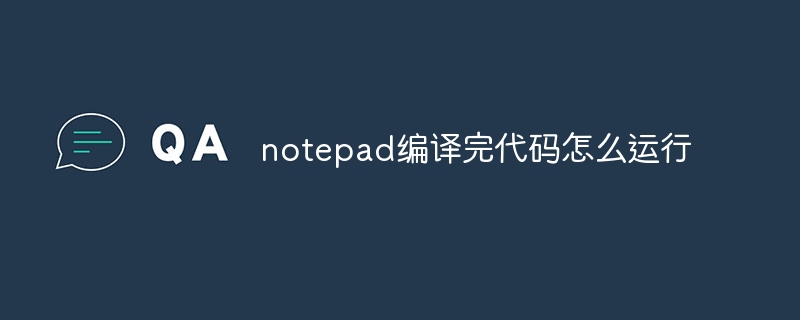
How to run code after Notepad compiles?
Notepad is a text editor and it cannot compile code. Therefore, this article will not provide steps on how to compile and run code using Notepad.
If you are looking for a tool to compile and run your code, the following options are recommended:
- Command line compiler: Such as gcc, clang, etc.
- Integrated development environment (IDE): Such as Visual Studio, Eclipse, etc.
- Online compiler: Such as Compiler Explorer, CodeSandbox, etc.
The above is the detailed content of How to run the code compiled in notepad. For more information, please follow other related articles on the PHP Chinese website!

