Home >Development Tools >notepad >How to install plug-ins in notepad
How to install plug-ins in notepad
- 下次还敢Original
- 2024-04-08 03:48:191107browse
Notepad itself does not support plug-ins. Similar functions can be achieved through third-party software: 1. Use a third-party text editor that supports plug-ins, such as Notepad or Sublime Text; 2. Use the AutoHotkey scripting language to create custom commands .
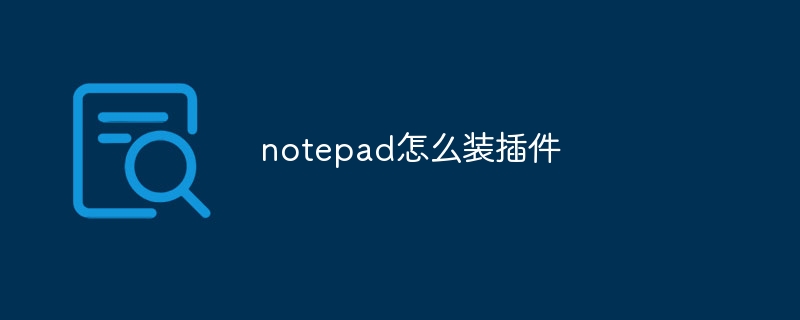
How to install plug-ins in Notepad
Notepad itself does not have the function of installing plug-ins. However, through third-party software and methods, plug-in-like functionality can be achieved.
Method 1: Use a third-party text editor
Use a third-party text editor that supports plug-ins, such as Notepad or Sublime Text. These editors offer a wide selection of plug-ins that can greatly enhance the functionality of NotePad.
Method 2: Use AutoHotkey
AutoHotkey is a scripting language that you can use to automate tasks and create custom commands for NotePad. By writing scripts, you can add plugin-like features such as syntax highlighting, code folding, and shortcuts.
Installation Steps (Method 2):
- Download and install AutoHotkey.
- Create a new AutoHotkey script file (for example, myplugin.ahk).
- Write the required custom commands or functions in the script.
- Save the script file.
- In NotePad, execute the script file (right-click and select "Run Script").
Note:
- Method 1 offers a wider selection of plugins, but may require additional installation and configuration.
- Method 2 allows a high degree of customization but requires some scripting knowledge.
The above is the detailed content of How to install plug-ins in notepad. For more information, please follow other related articles on the PHP Chinese website!

