Home >Software Tutorial >Mobile Application >How to set up sleep backup for Alibaba Cloud Disk
How to set up sleep backup for Alibaba Cloud Disk
- PHPzforward
- 2024-04-07 19:50:30788browse
php editor Apple will introduce you to the sleep backup function of Alibaba Cloud Disk in detail. This function can help users automatically back up files under certain conditions to ensure data security. This article will explain how to set up the sleep backup function, as well as precautions to help users better utilize the functions of Alibaba Cloud Disk.

How to enable sleep backup for Alibaba Cloud Disk
Step 1: Open Alibaba Cloud Disk, click My in the lower right corner, and then click the settings icon in the upper right corner.

#Step 2: Click Album Backup Settings.

Step 3: Click Sleep Backup.

Step 4: Click to start sleep backup now.
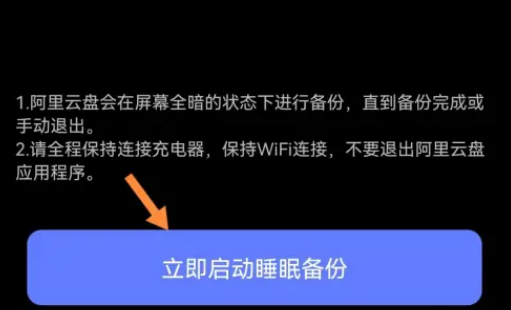
The above is the detailed content of How to set up sleep backup for Alibaba Cloud Disk. For more information, please follow other related articles on the PHP Chinese website!
Related articles
See more- How to measure area on Xinzhi Satellite Map Xinzhi Satellite Map Measurement Tutorial
- How to open a restaurant in LesPark? Tutorial on how to open a group in LesPark
- How to use the original player in QQ mobile browser? Tutorial on changing video playback mode in QQ browser
- How to enable invisible access to King's Camp. How to set up invisible access to King's Camp.
- How to switch identities for boss direct hires How to switch identities for boss direct hires

