Home >Software Tutorial >Mobile Application >How to enable invisible access to King's Camp. How to set up invisible access to King's Camp.
How to enable invisible access to King's Camp. How to set up invisible access to King's Camp.
- 王林Original
- 2024-06-25 16:18:471138browse
The King’s Camp cannot be accessed invisibly, but it provides the function of deleting access records. When you use King's Camp to check other people's records, the system will leave traces of the visit. If you want your access records not to be viewed by others, you can delete them manually. PHP editor Xiaoxin has compiled the method of deleting the access records of the King’s Camp for everyone. The details are as follows.

How to enable invisible access in King’s Camp
1. The King’s Camp app cannot use the invisible access function, and users can manually delete their access records.

2. Find the access function in the software, click on your access record, and then choose to delete the record.

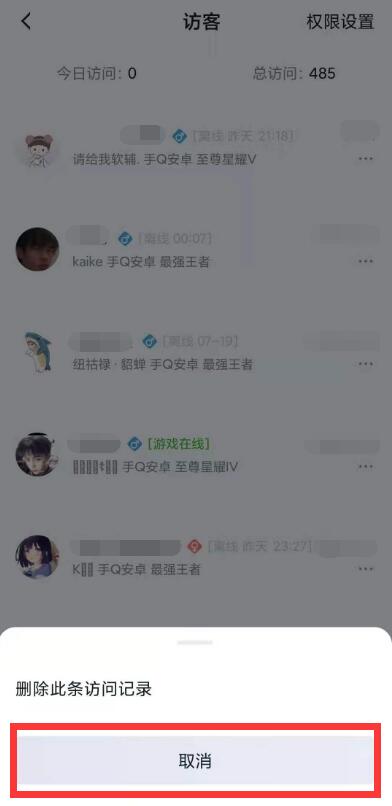
3. Guest mode: If you don’t want others to see your access records, you can log out of your account and search for the other party’s account or ID. When accessing as a guest, no trace of your visit will be left.
The above is the detailed content of How to enable invisible access to King's Camp. How to set up invisible access to King's Camp.. For more information, please follow other related articles on the PHP Chinese website!
Related articles
See more- How to follow friends in Qimao's free novel_How to follow friends in Qimao's free novel
- How to check the user agreement of WeChat Reading_How to check the user agreement of WeChat Reading
- How to set the status of 58.com_58.cn setting status tutorial
- How to check the release time of 58.com? Tutorial on checking the release time of 58.com
- How to exit 58.com_58.com exit tutorial

