Home >Software Tutorial >Mobile Application >How to search other people's nicknames on Tantan
How to search other people's nicknames on Tantan
- WBOYWBOYWBOYWBOYWBOYWBOYWBOYWBOYWBOYWBOYWBOYWBOYWBforward
- 2024-04-07 17:52:151427browse
php editor Xinyi has recently received many questions about how to search other people's nicknames. Many people need to perform nickname searches in order to find a specific person or learn certain information. However, searching for nicknames is a more difficult task. Nicknames can be found in search engines, social media platforms, and online records, but their search results may not be an exact match. There are many kinds of nicknames and screen names on the Internet, some may be the same, and some may be very different. In this article, we’ll look at how to find someone else’s nickname and provide some effective methods.

Tantan usage tutorial
How to search other people’s nicknames on Tantan
1. First open Tantan APP and enter the main page, click [Live Broadcast] at the bottom to jump to the special area;
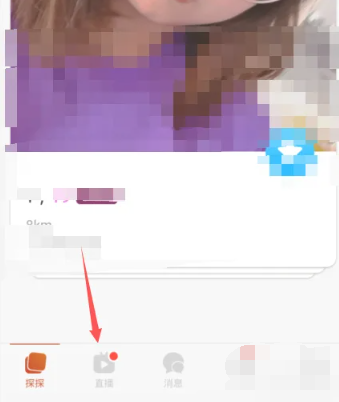
2. Then enter the live broadcast function page and click on the search box at the top;
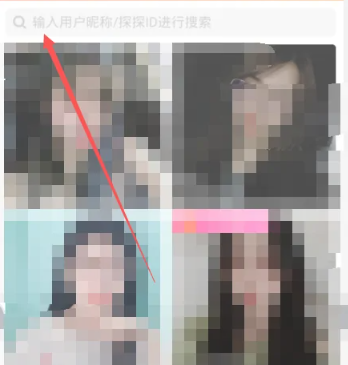
3. Then enter other people’s nicknames in the search box to query;
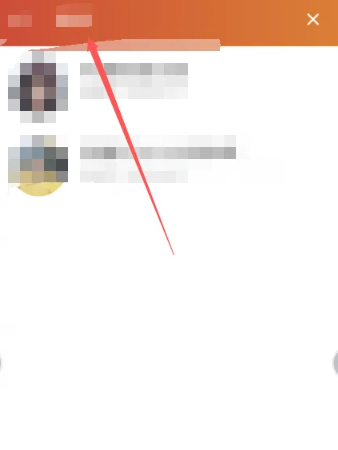
4. Then enter the page shown in the picture below and click to view in the information area;
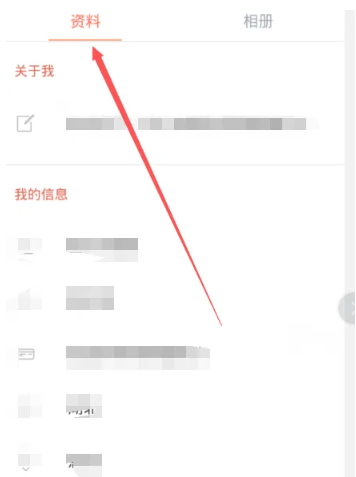
5. Finally, you can find the [Follow] button on the information function page and click to complete the search.
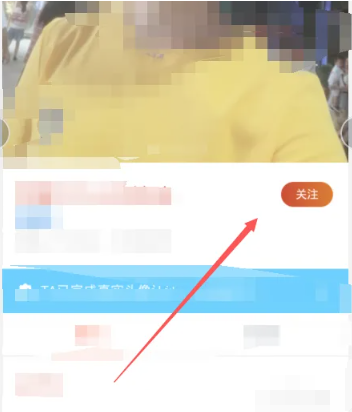
The above is the detailed content of How to search other people's nicknames on Tantan. For more information, please follow other related articles on the PHP Chinese website!
Related articles
See more- How to follow friends in Qimao's free novel_How to follow friends in Qimao's free novel
- How to check the user agreement of WeChat Reading_How to check the user agreement of WeChat Reading
- How to set the status of 58.com_58.cn setting status tutorial
- How to check the release time of 58.com? Tutorial on checking the release time of 58.com
- How to exit 58.com_58.com exit tutorial

