Home >Software Tutorial >Computer Software >Detailed steps for creating text somersault effect in AE
Detailed steps for creating text somersault effect in AE
- WBOYWBOYWBOYWBOYWBOYWBOYWBOYWBOYWBOYWBOYWBOYWBOYWBforward
- 2024-04-07 16:19:151166browse
php Xiaobian Yuzai teaches you the detailed steps on how to create a fight effect. Beautiful graphics are a common visual effect in games, movies, and animations, and they can be easily created with Adobe After Effects. Just follow these simple steps to learn how to create an impressive, high-quality flipping animation. This article will show you the detailed steps of this process and hope it helps!
1. Enter AE and create a new synthesis.
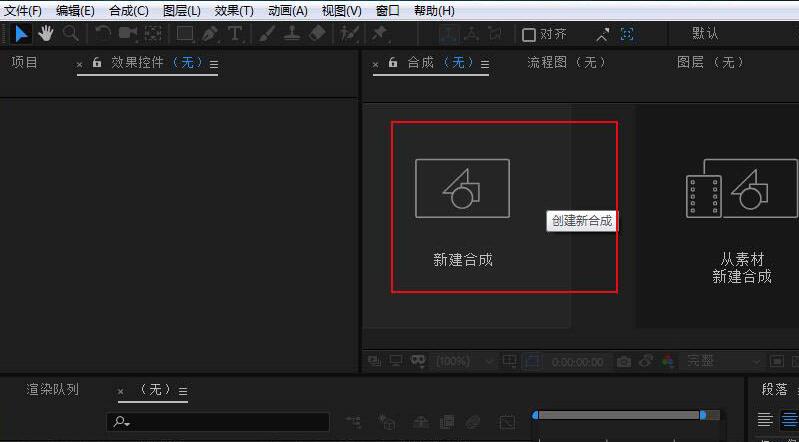
2. Select the text tool and enter text.
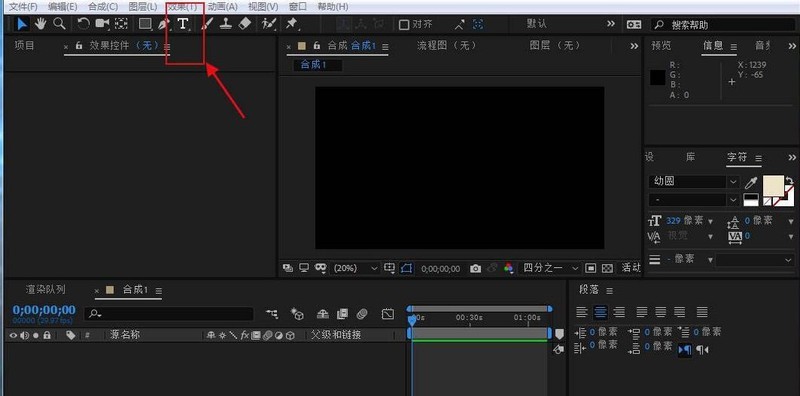
3. Enter text content, adjust size and other parameters.

4. Select the somersault effect in Effects and Presets, drag and drop it directly onto the text.

5. Somersault effect keyframes will appear in the fixed area of the timeline, and the distance between keyframes can be adjusted.
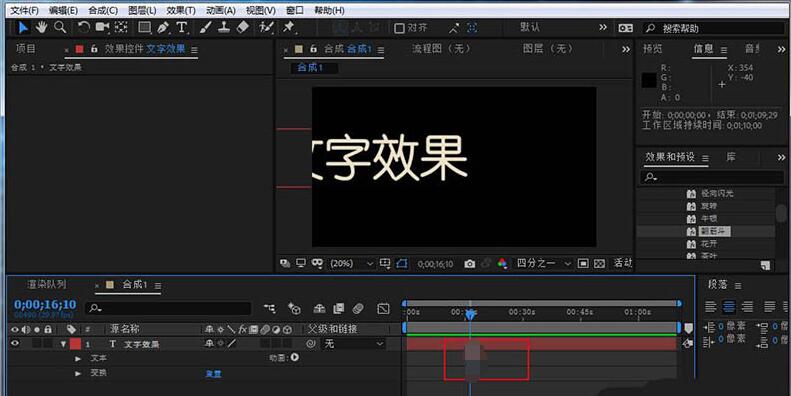
6. Move the time marker to preview the text somersault effect.
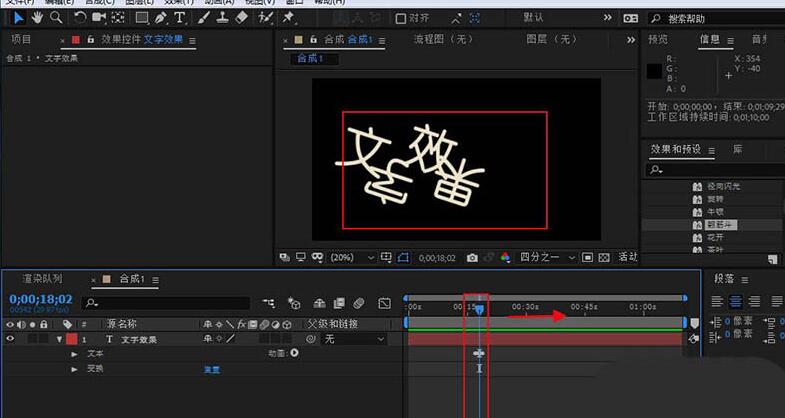
The above is the detailed content of Detailed steps for creating text somersault effect in AE. For more information, please follow other related articles on the PHP Chinese website!

