Home >Software Tutorial >Computer Software >Detailed operation of making gorgeous vertical screen background images for mobile phones using AI
Detailed operation of making gorgeous vertical screen background images for mobile phones using AI
- 王林forward
- 2024-04-07 15:13:471170browse
phpThe editor's article "Detailed Operations of Strawberry AI Technology in Making Beautiful Vertical Screen Background Images for Mobile Phones" will reveal to you how to use artificial intelligence technology to create a pleasing vertical screen background image for mobile phones. Through the detailed operation guide in this article, you will learn how to use AI technology to create unique and beautiful mobile wallpapers, giving your mobile phone screen a completely new look and showing your personality and charm.
1. Fill the background with yellow-brown, and then use the grid tool to create a yellow-brown gradient effect, with the middle being lighter and the surrounding being darker. Then fill the circular path in the background with a yellow-brown gradient, and set it to filter mode to let the highlight effect come out.
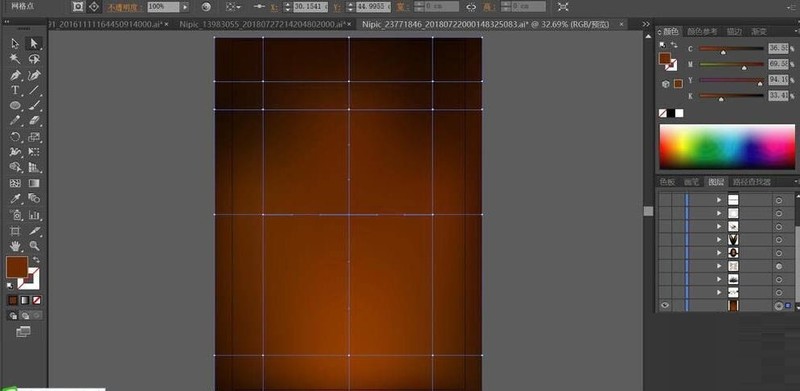
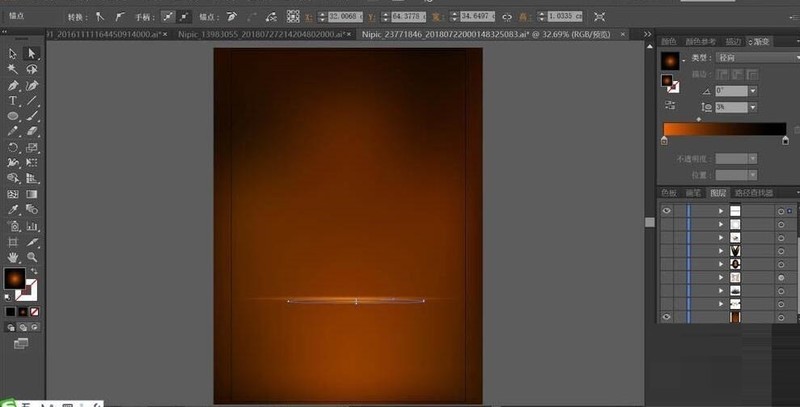
#2. Continue to fill the circle with a radial gradient from black to white, and then set it to soft light mode, so that the circle above the background has a light shadow effect.


3. Next, we use a white gradient and stripe shape to create a mask, and then set the transparency to about 80% to give it a translucent light effect. .
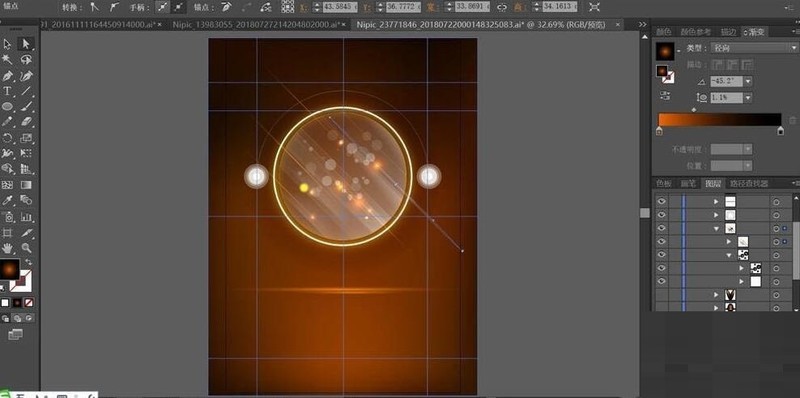

#4. Set the gradient from yellow-brown to black to fill the apertures on the left and right sides, and then set it to filter mode.


5. Continue to fill the cross lines above the background with a gradient from yellow-brown to black, and then set it to screen mode.
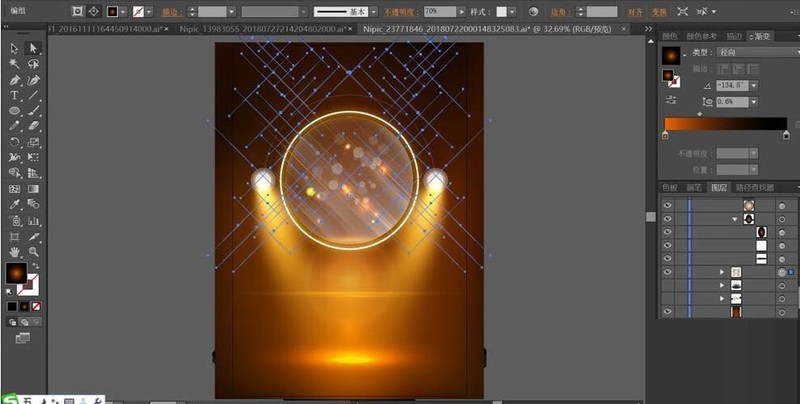
#6. In this step, we use a combination of pink and yellow-brown gradients to create a mask, and then set it to the color filter mode, so that there are more pink apertures in the background, and then use Use the same method to create yellow apertures, orange apertures, etc.

7. Finally, fill the many small circles at the bottom with a black and white radial gradient, and then set it to color dodge mode to add a lot of small stars at the bottom of the background. , the gorgeous background is completed.

The above is the detailed content of Detailed operation of making gorgeous vertical screen background images for mobile phones using AI. For more information, please follow other related articles on the PHP Chinese website!

