Home >Software Tutorial >Mobile Application >How to turn off the navigation voice in Baidu Maps_Baidu Maps tutorial to set navigation silent mode
How to turn off the navigation voice in Baidu Maps_Baidu Maps tutorial to set navigation silent mode
- PHPzforward
- 2024-04-07 14:10:181075browse
One of the hot topics recently by php editor Baicao is about how to turn off the navigation voice in Baidu Maps. As one of the mainstream navigation software in China, Baidu Maps is widely popular among users. However, some users may not want to hear voice prompts when using navigation and want to turn off the navigation voice. So, how to set navigation silent mode on Baidu Maps? Let’s take a look at how to set navigation silent mode on Baidu Maps.
1. Open the online map, search for any route, select driving, and click the three dots icon on the right.
2. Select settings.
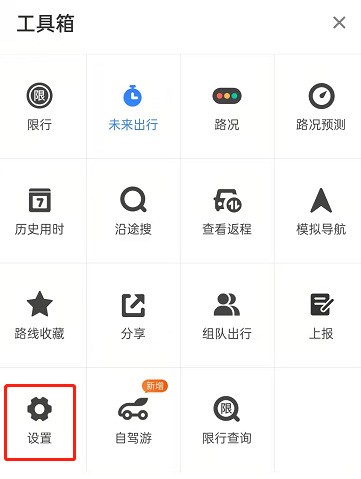
3. Click on the voice in the navigation.

4. Select mute.

The above is the detailed content of How to turn off the navigation voice in Baidu Maps_Baidu Maps tutorial to set navigation silent mode. For more information, please follow other related articles on the PHP Chinese website!
Related articles
See more- It's Not Just You, YouTube Looks Like Crap Right Now
- How to enable positioning for soda music. Introduction to how to enable positioning for soda music.
- How to create a new group on Xuexuetong Share how to create a new group on Xuexitong
- How to cast the screen on Xuexitong_Tutorial on how to cast the screen on Xuexitong
- Simple method to change avatar in NetEase mailbox

