Home >Mobile Tutorial >iPhone >Simple steps to set up call forwarding in iphonex
Simple steps to set up call forwarding in iphonex
- PHPzforward
- 2024-04-07 13:28:12528browse
php editor Xigua introduces you in detail the simple steps to set up call forwarding in iPhoneX. First, open the home screen of your phone and click on the "Settings" icon. Next, select the “Phone” option, find “Call Forward” and click on it. Then open "Call Forwarding", turn it on, and enter the mobile phone number that needs to be transferred. In this way, when your mobile phone cannot respond to an incoming call, the incoming call information will be automatically transferred to your preset number, ensuring that you will not miss any important information or calls. Using this simple step, you can set up the call forwarding feature on iPhoneX yourself.
1. First enter the dialing key.

2. Enter **21* plus the phone number you want to transfer or a blank number, and end with the # key.
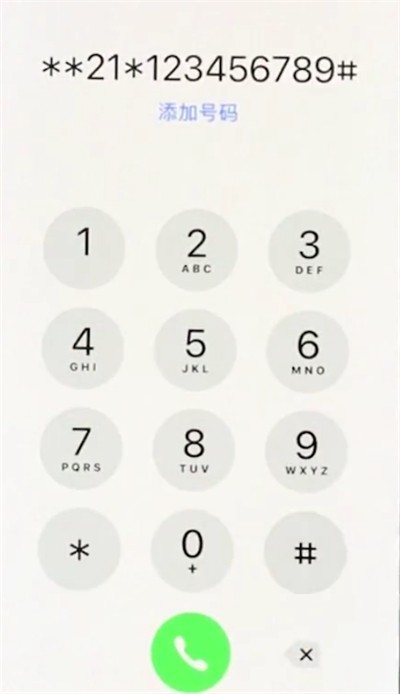
3. Click to dial to set up call transfer.

The above is the detailed content of Simple steps to set up call forwarding in iphonex. For more information, please follow other related articles on the PHP Chinese website!
Related articles
See more- What should I do if there is an exclamation mark in the text message I just activated on my iPhone?
- Can calls come in when iphone is in do not disturb mode?
- 5 Ways to Easily Turn Off AirPlay on iPhone
- How to fix SSL error issue on iPhone? (solved)
- What is the difference between the US version of iPhone and the Chinese version?

