Home >Mobile Tutorial >iPhone >Introduction to how to set application limits in iPhone11pro max
Introduction to how to set application limits in iPhone11pro max
- WBOYWBOYWBOYWBOYWBOYWBOYWBOYWBOYWBOYWBOYWBOYWBOYWBforward
- 2024-04-07 12:30:051319browse
php editor Youzi will introduce to you how to set the application limit in iPhone 11 Pro Max. On this powerful smartphone, users can easily set application usage limits to effectively control phone usage. Through simple operations, users can set different limits for each application to ensure that the use of mobile phones is more reasonable and efficient. The following will introduce in detail how to set application limits on iPhone 11 Pro Max.
1. After unlocking the phone, enter the phone desktop, find [Settings] and open it.

2. Swipe the phone screen with your finger and click the [Screen Time] option to enter.

3. Click [App Limits]. If a screen time password is set, you need to enter the password to enter.
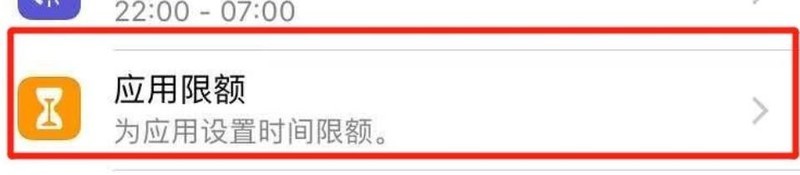
4. After clicking [Add Limit], select the application category you want to limit, such as clicking [Social], and then click the [Add] button.

5. Set the time you want to limit the use of the application as needed. Once you use the application beyond the limit, you can no longer access the application.

The above is the detailed content of Introduction to how to set application limits in iPhone11pro max. For more information, please follow other related articles on the PHP Chinese website!

