Home >Software Tutorial >Mobile Application >How to check gift records in Xiaohongshu_How to check gift records in Xiaohongshu
How to check gift records in Xiaohongshu_How to check gift records in Xiaohongshu
- PHPzforward
- 2024-04-07 12:01:131112browse
php editor Xigua will introduce to you how to check gift records on Xiaohongshu. Xiaohongshu is a social APP themed around lifestyle and fashion, where users can share their life and shopping experiences. Buying gifts on Xiaohongshu is a very popular way to socialize, but many users don’t know how to view their purchased gift records. Below we will introduce in detail how to view gift records in Xiaohongshu.
1. First open the Xiaohongshu APP and click to enter the wallet.
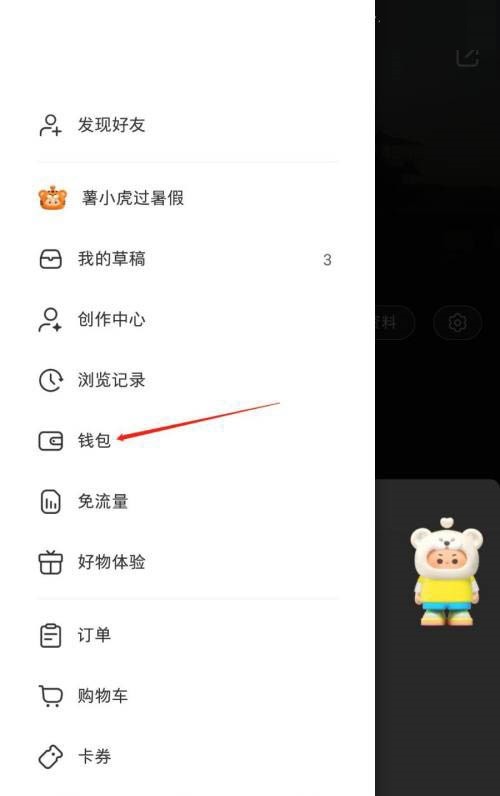
2. Then enter My Wallet and click the Gift Record option under Other Services.

3. Finally, click [Gift Receiving Record] on the gift record page to view it.

The above is the detailed content of How to check gift records in Xiaohongshu_How to check gift records in Xiaohongshu. For more information, please follow other related articles on the PHP Chinese website!
Related articles
See more- How to retrieve Douyin Huoshan account
- How to set Douyin live broadcast not to play automatically? Can TikTok automatically play the next video?
- How to register for WeChat self-media? What are its advantages?
- Complete guide to adding points to the weapon in the ultimate zone, Nekomiya Matana
- How to open iQiyi wallet lock

