Home >Software Tutorial >Mobile Application >How to check the registration date on Xiaohongshu_How to check the registration date on Xiaohongshu
How to check the registration date on Xiaohongshu_How to check the registration date on Xiaohongshu
- 王林forward
- 2024-04-07 10:00:211231browse
php editor Xiaoxin will introduce to you how to check the registration date and registration method. When you want to check the registration date of a website, you can use some tools and techniques to do so. One of the simple ways is to query through WHOIS and obtain the registration information of the website by entering the domain name, including the registration date. In addition, you can also check the registration status of the website to find out its registration time. Through these methods, you can easily check the registration date and registration method of the website.
1. First enter Xiaohongshu Me and click Edit Information.
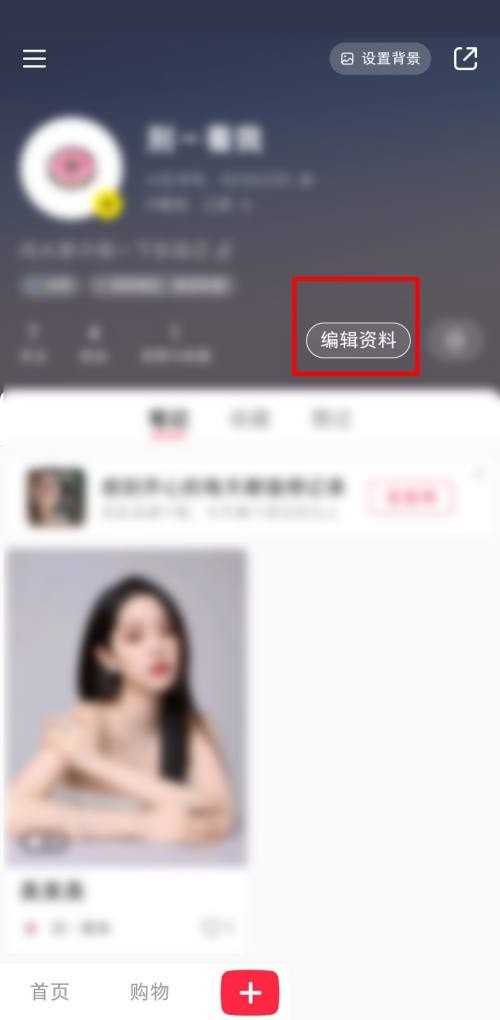
2. Then scroll to the bottom and click Growth Level.

3. Finally, on this page you can see the number of days to join Xiaohongshu. You can work out the specific registration date by working backwards.

The above is the detailed content of How to check the registration date on Xiaohongshu_How to check the registration date on Xiaohongshu. For more information, please follow other related articles on the PHP Chinese website!
Related articles
See more- How to allow multiple users to use Youku membership? Detailed explanation on how to use multiple members of Youku!
- How to bind bank card and check balance using WeChat mobile phone operation guide
- Share how to export national karaoke accompaniment and teach you how to extract song accompaniment
- A simple guide to batch transfer photos from iPhone to computer
- Share the iQiyi member login method: how to let others scan the code to log in, so that two people can share a VIP account

