How to transfer BTC from one wallet address to another? Open the sender wallet: Log in to your BTC wallet. Select the Send option: Click the Send button. Enter recipient address: Enter the recipient’s BTC address. Enter amount: Enter the amount of BTC you want to send. Set transaction fees (optional): Choose a fee that suits your speed and cost. Confirm the transaction: Review the details and click Send. Wait for confirmation: Wait for the transaction to complete and track the status in the block explorer.

BTC wallet address transfer guide
How to transfer BTC from one wallet address to another?
The process of transferring BTC from one wallet address to another is relatively simple:
Step 1: Open your sending wallet
- Visit your BTC wallet provider’s website or app.
- Enter your login credentials.
Step 2: Select the “Send” option
- In the wallet interface, find and click the “Send” button or option.
Step 3: Enter the recipient address
- Enter the recipient’s BTC wallet address in the field provided.
- Double check that the address is correct as an incorrect address may result in the loss of your BTC.
Step 4: Enter the amount
- Enter the amount of BTC you want to send.
- Be sure to consider the transaction fee as this fee will be deducted from the amount you send.
Step 5: Set Transaction Fees (Optional)
- Many wallets allow you to set transaction fees. Higher fees will get your transactions confirmed faster, but will also increase your transaction costs.
- Choose a rate that suits your speed and cost.
Step 6: Confirm Transaction
- Check the transaction details carefully, including recipient address, amount, and fee.
- If everything is correct, click the "Send" or "Confirm" button.
Step 7: Wait for confirmation
- It will take some time for the transaction to complete, depending on network traffic and the fee you selected.
- You can track the transaction status in a block explorer, such as: blockchain.com.
Tip:
- Always test small transactions to verify the address before sending BTC.
- Protect your wallet using two-factor authentication or other security measures.
- Save a record of your transactions for future reference or tax purposes.
The above is the detailed content of btc wallet address transfer. For more information, please follow other related articles on the PHP Chinese website!
 Top 10 virtual currency exchange app rankings The latest ranking of top 10 exchanges in the currency circle in 2025Apr 30, 2025 am 10:15 AM
Top 10 virtual currency exchange app rankings The latest ranking of top 10 exchanges in the currency circle in 2025Apr 30, 2025 am 10:15 AMTop 10 virtual currency exchange app rankings: 1. Binance, 2. OKX, 3. Coinbase, 4. Kraken, 5. Huobi, 6. Bitfinex, 7. Bittrex, 8. Poloniex, 9. KuCoin, 10. Gemini, each exchange is highly respected for its trading volume, currency richness, security, user-friendliness and other characteristics.
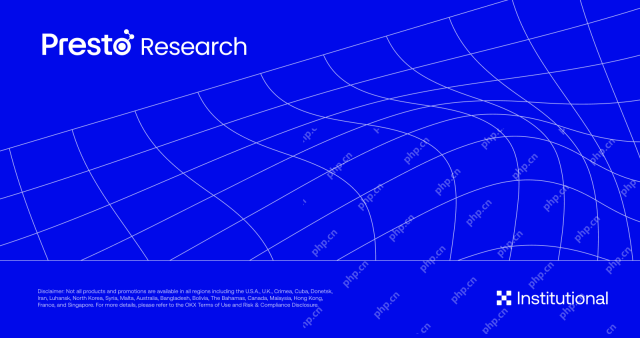 MVRV Ratio as an Analytical Lens, Not a Predictive ToolApr 30, 2025 am 10:14 AM
MVRV Ratio as an Analytical Lens, Not a Predictive ToolApr 30, 2025 am 10:14 AMKeep up with the latest in crypto market commentary as we share the insights from our institutional research partners.
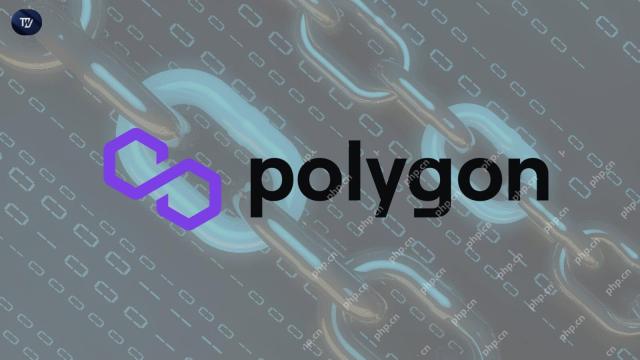 Edge Blockchain Design Targets Institutional Use CasesApr 30, 2025 am 10:12 AM
Edge Blockchain Design Targets Institutional Use CasesApr 30, 2025 am 10:12 AMMiden, an independent blockchain protocol, has secured $25 million in seed funding to develop its zero-knowledge (ZK) infrastructure for privacy-centric
 In a Maturing Crypto Market, Seasoned Investors Are Sharpening Their FocusApr 30, 2025 am 10:10 AM
In a Maturing Crypto Market, Seasoned Investors Are Sharpening Their FocusApr 30, 2025 am 10:10 AMIn a maturing crypto market, seasoned investors are beginning to sharpen their focus on early-stage opportunities with asymmetric upside.
 The US Securities and Exchange Commission (SEC) delayed decisions on five crypto-related exchange-traded funds (ETFs) applicationsApr 30, 2025 am 10:08 AM
The US Securities and Exchange Commission (SEC) delayed decisions on five crypto-related exchange-traded funds (ETFs) applicationsApr 30, 2025 am 10:08 AMThe postponements affect Franklin Templeton's spot Solana (SOL) and XRP ETFs, Grayscale spot Hedera (HBAR) ETF, Bitwise spot Dogecoin (DOGE) ETF
 title: A closely followed analyst believes that the crypto markets are primed for a corrective move following strong rallies over the past couple of weeks.Apr 30, 2025 am 10:04 AM
title: A closely followed analyst believes that the crypto markets are primed for a corrective move following strong rallies over the past couple of weeks.Apr 30, 2025 am 10:04 AMPseudonymous analyst Altcoin Sherpa tells his 245200 followers on the social media platform X that he thinks “a dip is going to come soon,” but he doesn't see any reason to be super bearish once the correction takes place.
 Virtuals Protocol (VIRTUAL) Soars Past $1.50 as Binance.US Opens TradingApr 30, 2025 am 10:02 AM
Virtuals Protocol (VIRTUAL) Soars Past $1.50 as Binance.US Opens TradingApr 30, 2025 am 10:02 AMVirtuals Protocol (VIRTUAL), a popular AI agent project, soared past $1.50 early Tuesday after Binance.US opened trading for the altcoin.
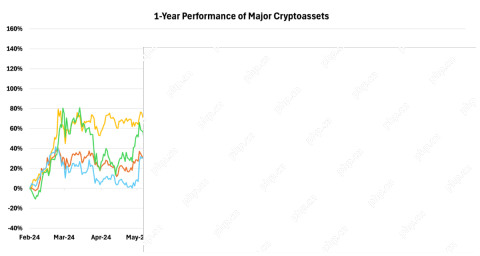 BNB is not just another token - it is the fuel, the bony, the world's largest crypto exchange, and BNB ChainApr 30, 2025 am 10:00 AM
BNB is not just another token - it is the fuel, the bony, the world's largest crypto exchange, and BNB ChainApr 30, 2025 am 10:00 AMOriginally started as an ERC 20 token on Ethereum in 2017, BNB has now been migrated to its own blockchain and has developed into a hybrid Exchange

Hot AI Tools

Undresser.AI Undress
AI-powered app for creating realistic nude photos

AI Clothes Remover
Online AI tool for removing clothes from photos.

Undress AI Tool
Undress images for free

Clothoff.io
AI clothes remover

Video Face Swap
Swap faces in any video effortlessly with our completely free AI face swap tool!

Hot Article

Hot Tools

Dreamweaver CS6
Visual web development tools

SAP NetWeaver Server Adapter for Eclipse
Integrate Eclipse with SAP NetWeaver application server.

PhpStorm Mac version
The latest (2018.2.1) professional PHP integrated development tool

Atom editor mac version download
The most popular open source editor

Safe Exam Browser
Safe Exam Browser is a secure browser environment for taking online exams securely. This software turns any computer into a secure workstation. It controls access to any utility and prevents students from using unauthorized resources.






