The Ethereum address of your biigo wallet starts with "0x" followed by a string of letters and numbers. Confirm by following these steps: 1. Open the biigo app; 2. Go to the "Assets" page; 3. Select Ether 4. Click the "Receive" button; 5. Copy your Ethereum address.

biigo wallet’s Ethereum address
Biigo wallet is a multi-chain wallet that supports multiple cryptocurrencies, including Ethereum Square. Users can receive and send Ethereum through their own Ethereum address.
To determine the Ethereum address of your biigo wallet, you can follow these steps:
Step 1: Open the biigo app
In Open the biigo app on your mobile device.
Step 2: Go to the Assets page
In the bottom navigation bar of the app, click the Assets icon.
Step 3: Select Ethereum
In the asset list, select "ETH" to view your Ethereum balance.
Step 4: Click the “Receive” button
Click the “Receive” button to view your Ethereum address.
Step 5: Copy your Ethereum address
Click the copy icon next to the "Address" field to copy your Ethereum address.
The Ethereum address of your biigo wallet usually starts with "0x" followed by a string of letters and numbers. You can give this address to others so they can send you Ethereum.
The above is the detailed content of biigo Ethereum wallet address. For more information, please follow other related articles on the PHP Chinese website!
 Solana Overtakes the Entire Ethereum Ecosystem in Daily Decentralized‑Exchange TradingApr 21, 2025 am 10:52 AM
Solana Overtakes the Entire Ethereum Ecosystem in Daily Decentralized‑Exchange TradingApr 21, 2025 am 10:52 AMSolana has overtaken the entire Ethereum ecosystem in daily decentralized‑exchange trading, moving more value in the last 24 hours
 What are the advantages of Bijie.com's layout of crypto finance and AaaS services?Apr 21, 2025 am 10:51 AM
What are the advantages of Bijie.com's layout of crypto finance and AaaS services?Apr 21, 2025 am 10:51 AMThe advantages of Bijie.com in the fields of crypto finance and AaaS business include: 1. Crypto finance: ① Professional investment and research team, ② high-quality content ecology, ③ secure platform guarantee, and ④ rich product services. 2. AaaS business areas: ①Technical innovation capabilities, ②Data advantages, ③User base and demand insights.
 DogecoinDogecoin is a critical moment around the world, marking years of loyalty to famous meme coins.Apr 21, 2025 am 10:50 AM
DogecoinDogecoin is a critical moment around the world, marking years of loyalty to famous meme coins.Apr 21, 2025 am 10:50 AMThis year's celebration feels very special and hopes for the upcoming Dogecoin ETF approval.
 Dogecoin (DOGE) fans around the world are celebrating 'Dogeday.”Apr 21, 2025 am 10:48 AM
Dogecoin (DOGE) fans around the world are celebrating 'Dogeday.”Apr 21, 2025 am 10:48 AMThe day has become a key moment for the Dogecoin community, marking years of loyalty to the famous meme coin.
 What aspects does Bijie.com's technological innovation in AaaS business specifically reflect?Apr 21, 2025 am 10:48 AM
What aspects does Bijie.com's technological innovation in AaaS business specifically reflect?Apr 21, 2025 am 10:48 AMBijie.com’s technological innovation in AaaS business is reflected in: 1. Combining smart contracts and blockchain to provide functions such as batch transactions and key recovery; 2. Integrating AI and blockchain to support decentralized AI training; 3. Multi-dimensional data integration and analysis to provide market insights; 4. Develop a one-stop AI service platform to help enterprises transform digitally.
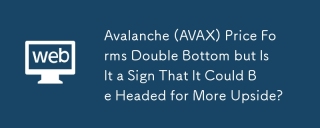 Avalanche (AVAX) Price Forms Double Bottom but Is It a Sign That It Could Be Headed for More Upside?Apr 21, 2025 am 10:46 AM
Avalanche (AVAX) Price Forms Double Bottom but Is It a Sign That It Could Be Headed for More Upside?Apr 21, 2025 am 10:46 AMAvalanche's native coin AVAX's price recently formed a double bottom but is it a sign that it could be headed for more upside?
 Web3 trading platform ranking_Web3 global exchanges top ten summaryApr 21, 2025 am 10:45 AM
Web3 trading platform ranking_Web3 global exchanges top ten summaryApr 21, 2025 am 10:45 AMBinance is the overlord of the global digital asset trading ecosystem, and its characteristics include: 1. The average daily trading volume exceeds $150 billion, supports 500 trading pairs, covering 98% of mainstream currencies; 2. The innovation matrix covers the derivatives market, Web3 layout and education system; 3. The technical advantages are millisecond matching engines, with peak processing volumes of 1.4 million transactions per second; 4. Compliance progress holds 15-country licenses and establishes compliant entities in Europe and the United States.
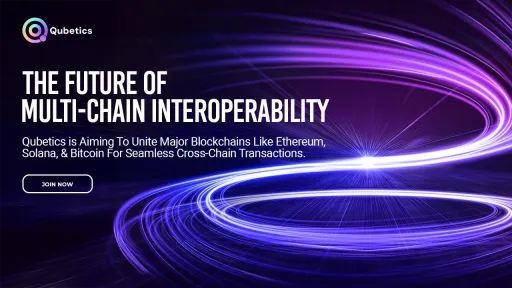 Missed EOS's Early Surge? Qubetics Is Making Waves Among Top Altcoins for Massive Return PotentialApr 21, 2025 am 10:42 AM
Missed EOS's Early Surge? Qubetics Is Making Waves Among Top Altcoins for Massive Return PotentialApr 21, 2025 am 10:42 AMRemember when EOS came out swinging, and a lot of people shrugged it off?

Hot AI Tools

Undresser.AI Undress
AI-powered app for creating realistic nude photos

AI Clothes Remover
Online AI tool for removing clothes from photos.

Undress AI Tool
Undress images for free

Clothoff.io
AI clothes remover

Video Face Swap
Swap faces in any video effortlessly with our completely free AI face swap tool!

Hot Article

Hot Tools

MantisBT
Mantis is an easy-to-deploy web-based defect tracking tool designed to aid in product defect tracking. It requires PHP, MySQL and a web server. Check out our demo and hosting services.

SAP NetWeaver Server Adapter for Eclipse
Integrate Eclipse with SAP NetWeaver application server.

MinGW - Minimalist GNU for Windows
This project is in the process of being migrated to osdn.net/projects/mingw, you can continue to follow us there. MinGW: A native Windows port of the GNU Compiler Collection (GCC), freely distributable import libraries and header files for building native Windows applications; includes extensions to the MSVC runtime to support C99 functionality. All MinGW software can run on 64-bit Windows platforms.

PhpStorm Mac version
The latest (2018.2.1) professional PHP integrated development tool

VSCode Windows 64-bit Download
A free and powerful IDE editor launched by Microsoft





