Home >Software Tutorial >Mobile Application >How to post product links on Douyin
How to post product links on Douyin
- 下次还敢Original
- 2024-04-05 13:12:22785browse
How to link products on Douyin: Register a Douyin account, open a Douyin store or bind to a third-party e-commerce platform. Click "Add Product" on the video or live broadcast room editing page, select the product link and set the display method. Optimize titles, prices, discount information, etc. in product link settings. Pay attention to complying with Douyin’s product review mechanism and live streaming regulations.
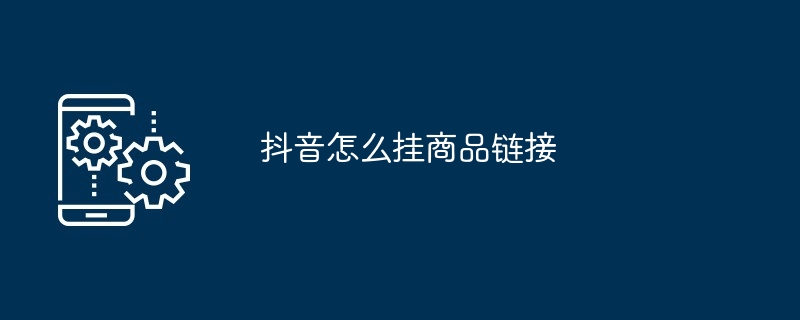
How to hang product links on Douyin
To mount product links to Douyin videos or live broadcast rooms, The following steps are required:
1. Preparation
- Register and log in to Douyin account
- Open a Douyin store or bind the first Third-party e-commerce platform
- Prepare product links to be promoted
2. Mount product links
1. Mount Go to Video
- On the video editing page, click the "Add Product" button.
- In the pop-up window, select the product link to be mounted.
- Set the product display method (for example: card, sticker or floating window).
2. Mount to the live broadcast room
- On the live broadcast page, click the "Add Product" button.
- In the pop-up window, select the product link to be mounted.
- Set the product display location (for example: mounted on the product shelf or a custom location).
3. Product link settings
After mounting the product link, you can set the link:
- Title and description: Optimize product titles and descriptions to attract users to click.
- Price and Inventory: Set accurate product price and inventory information.
- Discount information: Display product discount information, such as discounts, full discount activities, etc.
4. Notes
- Douyin has an review mechanism for listed products, please abide by Douyin’s relevant regulations.
- Choose to promote products with better sales and higher reviews.
- Regularly update product links to optimize promotion effects.
- Comply with Douyin’s live streaming regulations to avoid violations.
The above is the detailed content of How to post product links on Douyin. For more information, please follow other related articles on the PHP Chinese website!

