Home >Software Tutorial >Mobile Application >How to check Dianping ID number
How to check Dianping ID number
- 王林forward
- 2024-04-04 18:31:051325browse
php Editor Apple introduces you how to check the Dianping ID number. Users can select "My" - "My Homepage" in the Dianping application to check the personal homepage link address at the bottom of the page. The purely numerical part is User ID number. If you use a computer to access the Dianping website, you can also find the user ID number in the personal homepage link. This ID number will be very useful when looking for friends, following users, or performing other operations. Hope the above information is helpful to you!

Dianping usage tutorial
How to check Dianping ID number
1. First unlock the phone and enter the desktop, select [Dianping] APP to enter the main page;
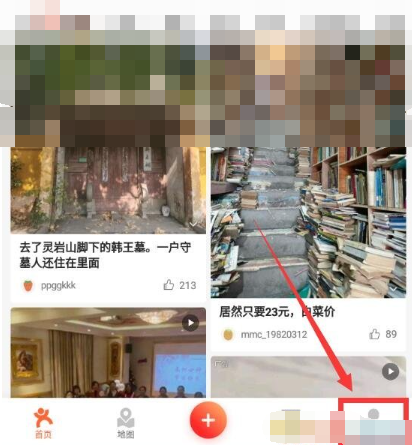
2. Then click the [My] function page in the lower right corner of the main page;
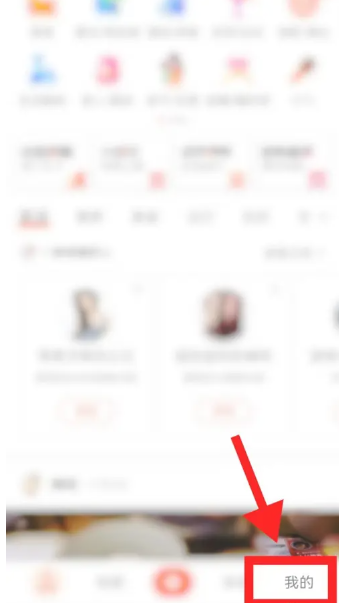
3. Then in the My Function interface, click the [Avatar] border to enter;

4. Then on the personal center page, select the [three dots] button in the upper right corner;

5. The function bar will expand below, click the [Share] service function;

6. Finally, select [Copy] on the page shown below and then paste it to see the ID number.
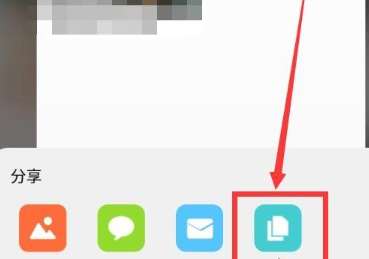
The above is the detailed content of How to check Dianping ID number. For more information, please follow other related articles on the PHP Chinese website!
Related articles
See more- How to allow multiple users to use Youku membership? Detailed explanation on how to use multiple members of Youku!
- How to bind bank card and check balance using WeChat mobile phone operation guide
- Share how to export national karaoke accompaniment and teach you how to extract song accompaniment
- A simple guide to batch transfer photos from iPhone to computer
- Share the iQiyi member login method: how to let others scan the code to log in, so that two people can share a VIP account

