要配置 Sublime Text 中的 C 语言环境,需要以下步骤:安装 SublimeREPL 插件。通过编辑 "Settings - Default" 文件添加 C 编译器。将 F8 键绑定到 "repl_build" 命令。编写、编译和运行 C 程序。

如何配置 Sublime Text 中的 C 语言环境
第一步:安装 SublimeREPL 插件
- 在 Sublime Text 中,通过菜单栏转到“首选项”>“Package Control”。
- 在出现的框中,输入“SublimeREPL”,然后按回车键。
- 从搜索结果中选择“SublimeREPL”,然后单击“安装”。
第二步:添加编译器
- 转到“首选项”>“Package Settings”>“SublimeREPL”>“Settings - Default”。
- 将以下文本添加到“compilers”数组中:
{
"caption": "C",
"executable": "gcc",
"file_regex": "^.+\\.(c|h)$",
"working_dir": "${file_path}",
"args": ["-o", "${file_base_name}.exe", "${file_path}"]
}- 将“executable”值替换为你系统上 GCC 编译器的路径。
第三步:配置键绑定
- 转到“首选项”>“键绑定 - 用户”。
- 添加以下键绑定:
{ "keys": ["f8"], "command": "repl_build" }- 这将把 F8 键绑定到“构建”命令。
第四步:测试环境
- 在 Sublime Text 中,创建一个新文件并保存为“.c”文件。
- 输入以下 C 代码:
#include <stdio.h>
int main() {
printf("Hello, world!\n");
return 0;
}- 按 F8 键构建代码。
- 如果构建成功,SublimeREPL 将在输出面板中显示消息“Build finished successfully”。
现在,你已经成功地配置了 Sublime Text 中的 C 语言环境,可以编写、编译和运行 C 程序了。
The above is the detailed content of How to configure the c language environment with sublime. For more information, please follow other related articles on the PHP Chinese website!
 Sublime Text: Coding Features and FunctionalityApr 19, 2025 am 12:06 AM
Sublime Text: Coding Features and FunctionalityApr 19, 2025 am 12:06 AMSublimeText is suitable for programming because it is powerful and flexible. 1) Multiple selection and editing functions allow multiple locations to be modified at the same time to improve reconstruction efficiency. 2) The command panel and shortcut keys provide quick access and custom operations to improve development efficiency. 3) Support regular expressions, macros and plug-ins, suitable for advanced usage and performance optimization.
 Sublime Text vs. VS Code: Pricing and LicensingApr 18, 2025 am 12:02 AM
Sublime Text vs. VS Code: Pricing and LicensingApr 18, 2025 am 12:02 AMSublimeText is available for purchase for one time, priced at $70, and is permanently used with a PC; VSCode is free to use, and there is no license fee, but extensions and themes may be charged. When choosing, use requirements and budgets should be considered.
 How to run sublimeApr 16, 2025 am 09:39 AM
How to run sublimeApr 16, 2025 am 09:39 AMTo run Sublime Text, you need to download, install the application, purchase a license (optional), and then launch the application. Create or open a file to start encoding.
 How to Chinese sublimeApr 16, 2025 am 09:36 AM
How to Chinese sublimeApr 16, 2025 am 09:36 AMSublime Text can be Chineseized through the following steps: 1. Download the Chinese package; 2. Install the Chinese package; 3. Restart Sublime Text; 4. Set the default language (optional); 5. Verify the Chinese version.
 How to delete sublime plug-inApr 16, 2025 am 09:33 AM
How to delete sublime plug-inApr 16, 2025 am 09:33 AMThere are two ways to delete plugins in Sublime Text: Delete through the Plug-in Manager: Select the plug-in you want to delete and right-click and select "Delete". Manually Delete: Navigate to the user data directory, locate the plugin folder and drag it to the Recycle Bin or Trash.
 How to write code with gbk in sublimeApr 16, 2025 am 09:30 AM
How to write code with gbk in sublimeApr 16, 2025 am 09:30 AMTo write code using GBK encoding in Sublime Text, you need to: 1. Set the project encoding to GBK; 2. Create a new file; 3. Select GBK encoding when saving as; 4. Enter the code using GBK encoding.
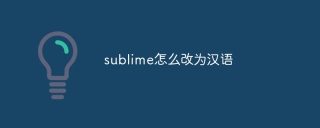 How to change sublime to ChineseApr 16, 2025 am 09:27 AM
How to change sublime to ChineseApr 16, 2025 am 09:27 AMsublime can be translated into Chinese as: 1. Sublime, sacred; 2. Extreme, extraordinary; 3. Indescribable, awesome; 4. Sublime thought.
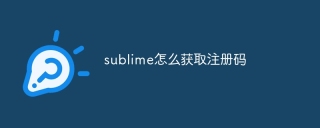 How to get the registration code for sublimeApr 16, 2025 am 09:24 AM
How to get the registration code for sublimeApr 16, 2025 am 09:24 AMThe steps to purchase a Sublime Text registration code are as follows: Visit the website and select "Buy". Select the license type and enter information. Pay and receive emails containing registration codes. Open Sublime Text, go to the License menu and paste the registration code. Click Register to activate your registration code and advanced features.


Hot AI Tools

Undresser.AI Undress
AI-powered app for creating realistic nude photos

AI Clothes Remover
Online AI tool for removing clothes from photos.

Undress AI Tool
Undress images for free

Clothoff.io
AI clothes remover

Video Face Swap
Swap faces in any video effortlessly with our completely free AI face swap tool!

Hot Article

Hot Tools

MantisBT
Mantis is an easy-to-deploy web-based defect tracking tool designed to aid in product defect tracking. It requires PHP, MySQL and a web server. Check out our demo and hosting services.

VSCode Windows 64-bit Download
A free and powerful IDE editor launched by Microsoft

SublimeText3 Linux new version
SublimeText3 Linux latest version

SAP NetWeaver Server Adapter for Eclipse
Integrate Eclipse with SAP NetWeaver application server.

Dreamweaver CS6
Visual web development tools





