Home >Backend Development >Golang >Go language tutorial: How to delete data in a file
Go language tutorial: How to delete data in a file
- WBOYWBOYWBOYWBOYWBOYWBOYWBOYWBOYWBOYWBOYWBOYWBOYWBOriginal
- 2024-04-03 17:09:02893browse
In Go, we can delete data from a file through the following steps: Use the os.OpenFile function to open the file and specify the read and write mode. Use the io.Seek function to move the file pointer to the specified offset. Use the io.Truncate function to delete data at the end of the file, specifying the offset as the position of the end of the file.
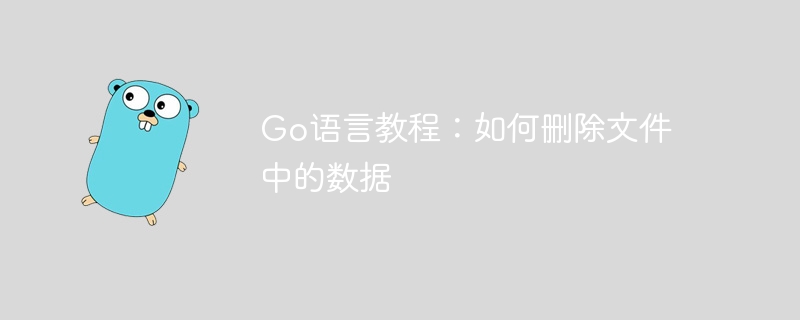
Go Tutorial: How to Remove Data from File
In Go, we can use io.Seek() and io The .Truncate() function deletes data from a file. The following are the specific steps:
1. Open the file
First, we need to use the os.OpenFile function to open the file. This function accepts two parameters: file name and file opening mode. Here's how to open a file for reading and writing:
file, err := os.OpenFile("file.txt", os.O_RDWR, 0644)
if err != nil {
// 处理错误
}2. Locate the file writing location
Once we have the file open, we need to locate the file pointer to where we want to write it. The location where the data was deleted. You can use the io.Seek function to move the file pointer to the beginning of the file at a specified offset.
offset := 100 // 要删除数据的偏移量
_, err = file.Seek(offset, io.SeekStart)
if err != nil {
// 处理错误
}3. Delete data
io.Seek After locating the file pointer, we can use the io.Truncate function Delete data at the end of the file. io.Truncate Accepts one parameter, specifying the position of the end of the file.
err = file.Truncate(offset)
if err != nil {
// 处理错误
}Practical case
Suppose we have a file named file.txt which contains the following data:
Hello, world! This is a test file.
To delete the "This is a test file." line of data from the file, we can use the following code:
package main
import (
"os"
"io"
)
func main() {
file, err := os.OpenFile("file.txt", os.O_RDWR, 0644)
if err != nil {
// 处理错误
}
offset := 13 // "This is a test file." 这行数据的开始位置(包括换行符)
_, err = file.Seek(offset, io.SeekStart)
if err != nil {
// 处理错误
}
err = file.Truncate(offset)
if err != nil {
// 处理错误
}
}After running this code, the data in file.txt will Changes to:
Hello, world!
The data "This is a test file." has been successfully deleted.
The above is the detailed content of Go language tutorial: How to delete data in a file. For more information, please follow other related articles on the PHP Chinese website!

