 Mobile Game Tutorial
Mobile Game Tutorial Mobile Game Guide
Mobile Game Guide An introduction to how to read the skin guide in 'Azur Lane'
An introduction to how to read the skin guide in 'Azur Lane'php editor Banana will take you to explore the new version of "Azur Lane" skin illustrations and identification methods. In naval battle competitive games, skin illustrations play an important role. They are not only a visual enjoyment, but also a necessary equipment for improving strength. This article will introduce in detail how to correctly identify the ship girl skin, so that you can easily identify the authenticity and enjoy the game.

Introduction to how to read the skin illustrated book in "Azur Lane"
1. After the player logs in to the game, click the [Collection] button on the right side of the main interface.

#2. Then click the [Picture Book] button on the left. The picture book is in the collection page. You can't see the skin paintings that you haven't purchased in the picture book.

Note: You cannot view the drawings of unpurchased skins in the illustrated book. If you want to see these skins, you can go to the store or check the dress-up options in the ship girl's details.
How to check what skins you have in Azur Lane
1. First, we open the store interface and click on the [Dress Up Store] in the store interface.

#2. Click to enter to view the costumes you already own.

#3. We can browse various costume changes in categories on the left interface.

The above is the detailed content of An introduction to how to read the skin guide in 'Azur Lane'. For more information, please follow other related articles on the PHP Chinese website!
 Roblox: Fisch - How To Enchant Rods In The Second SeaApr 22, 2025 am 02:03 AM
Roblox: Fisch - How To Enchant Rods In The Second SeaApr 22, 2025 am 02:03 AMMastering Rod Enchantments in Roblox Fisch's Second Sea: A Comprehensive Guide Enhancing your fishing rods is crucial for progression in Roblox Fisch's First and Second Seas. Successful enchantments boost your ability to catch rare fish, complete be
 Roblox: Fisch - How To Rebuff Your Sea 1 Rods in Sea 2Apr 22, 2025 am 02:02 AM
Roblox: Fisch - How To Rebuff Your Sea 1 Rods in Sea 2Apr 22, 2025 am 02:02 AMIn Roblox Fisch, your First Sea fishing rods suffer a significant power reduction (-50%) in the Second Sea. Fortunately, the Rebuff Altar offers a permanent solution. This guide details how to locate and use the Altar to restore your rods to their f
 Should You Pull For Zani Or Ciaccona in Wuthering Waves 2.3?Apr 21, 2025 pm 10:02 PM
Should You Pull For Zani Or Ciaccona in Wuthering Waves 2.3?Apr 21, 2025 pm 10:02 PM"Wuthering Waves" version 2.3 update: Zani and Ciaccona role analysis and extraction suggestions On the occasion of the first anniversary of Wuthering Waves, the 2.3 version update will bring two highly anticipated characters: Zani and Ciaccona. The two characters are loved by players for their storyline, design, and game mechanics, but for free players, choosing which character to draw can be confusing, as one is DPS and the other is auxiliary, and both have a place in their respective categories. If you are hesitating between Zani and Ciaccona, this guide will provide you with all the necessary details. Why choose Zani? Z
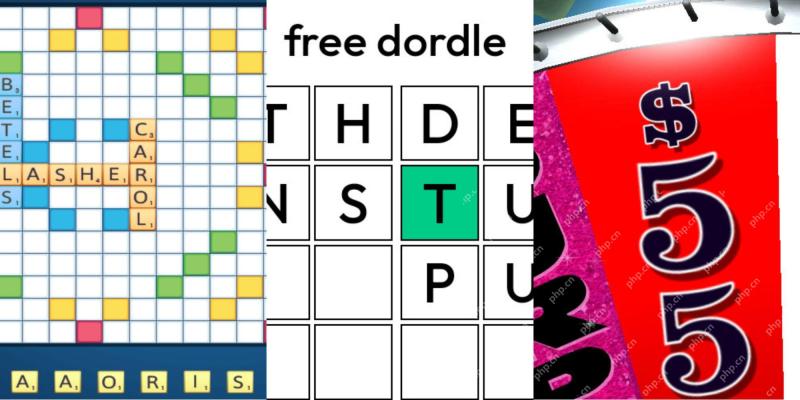 Wordle Answer And Hints - April 22 2025 Solution #1,403Apr 21, 2025 pm 08:05 PM
Wordle Answer And Hints - April 22 2025 Solution #1,403Apr 21, 2025 pm 08:05 PMIt's time for a new Wordle challenge! Ready to put your word-solving skills to the ultimate test? Try today's Wordle in hard mode. Need a little help? We've got you covered with some subtle clues to guide you without revealing the answer. All answe
 Runescape: Dragonwilds - Whispering Swamp Vault GuideApr 21, 2025 pm 08:04 PM
Runescape: Dragonwilds - Whispering Swamp Vault GuideApr 21, 2025 pm 08:04 PMRunescape: Dragonwilds – Conquering the Whispering Swamp Vault for Fast Travel Cores The Whispering Swamp Vault in Runescape: Dragonwilds holds valuable fast-travel portal cores, but navigating its maze-like structure and formidable enemies presents
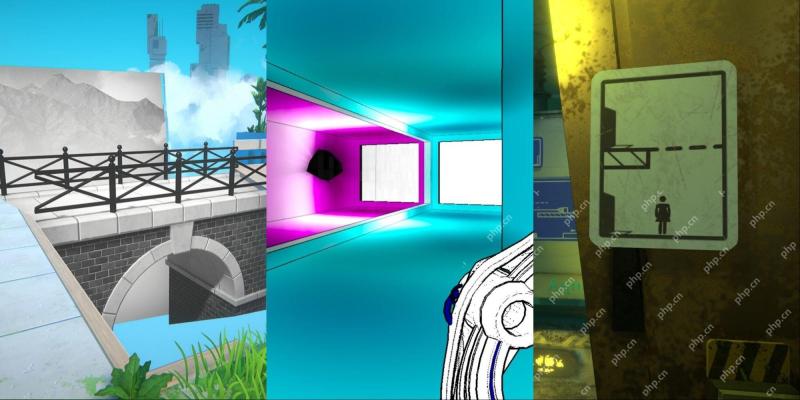 NYT Connections Answers And Hints - April 22, 2025 Solution #681Apr 21, 2025 pm 08:02 PM
NYT Connections Answers And Hints - April 22, 2025 Solution #681Apr 21, 2025 pm 08:02 PMSolve today's New York Times Connections puzzle with these helpful hints! Preserve your winning streak by using our clues, ranging from subtle suggestions to the complete answers. We've ordered the hints from easiest (yellow) to hardest (purple) ca
 Fatal Fury: City Of The Wolves - 8 Beginner TipsApr 21, 2025 pm 06:11 PM
Fatal Fury: City Of The Wolves - 8 Beginner TipsApr 21, 2025 pm 06:11 PMFatal Fury: City of the Wolves—A Deep Dive into 26 Years of Fighting Game Evolution After a 26-year hiatus, the latest installment of the Fatal Fury series is finally here! Fatal Fury: City of the Wolves delivers a thrilling return, complete with th
 Fatal Fury: City Of The Wolves - B. Jenet GuideApr 21, 2025 pm 06:09 PM
Fatal Fury: City Of The Wolves - B. Jenet GuideApr 21, 2025 pm 06:09 PMFatal Fury: City of the Wolves is here, ending a 26-year wait since Mark of the Wolves (1999). Longtime fans will feel right at home; the game retains its excellent character expression and gameplay, while adding fresh mechanics. Returning characte


Hot AI Tools

Undresser.AI Undress
AI-powered app for creating realistic nude photos

AI Clothes Remover
Online AI tool for removing clothes from photos.

Undress AI Tool
Undress images for free

Clothoff.io
AI clothes remover

Video Face Swap
Swap faces in any video effortlessly with our completely free AI face swap tool!

Hot Article

Hot Tools

SecLists
SecLists is the ultimate security tester's companion. It is a collection of various types of lists that are frequently used during security assessments, all in one place. SecLists helps make security testing more efficient and productive by conveniently providing all the lists a security tester might need. List types include usernames, passwords, URLs, fuzzing payloads, sensitive data patterns, web shells, and more. The tester can simply pull this repository onto a new test machine and he will have access to every type of list he needs.

DVWA
Damn Vulnerable Web App (DVWA) is a PHP/MySQL web application that is very vulnerable. Its main goals are to be an aid for security professionals to test their skills and tools in a legal environment, to help web developers better understand the process of securing web applications, and to help teachers/students teach/learn in a classroom environment Web application security. The goal of DVWA is to practice some of the most common web vulnerabilities through a simple and straightforward interface, with varying degrees of difficulty. Please note that this software

SAP NetWeaver Server Adapter for Eclipse
Integrate Eclipse with SAP NetWeaver application server.

MinGW - Minimalist GNU for Windows
This project is in the process of being migrated to osdn.net/projects/mingw, you can continue to follow us there. MinGW: A native Windows port of the GNU Compiler Collection (GCC), freely distributable import libraries and header files for building native Windows applications; includes extensions to the MSVC runtime to support C99 functionality. All MinGW software can run on 64-bit Windows platforms.

Safe Exam Browser
Safe Exam Browser is a secure browser environment for taking online exams securely. This software turns any computer into a secure workstation. It controls access to any utility and prevents students from using unauthorized resources.





